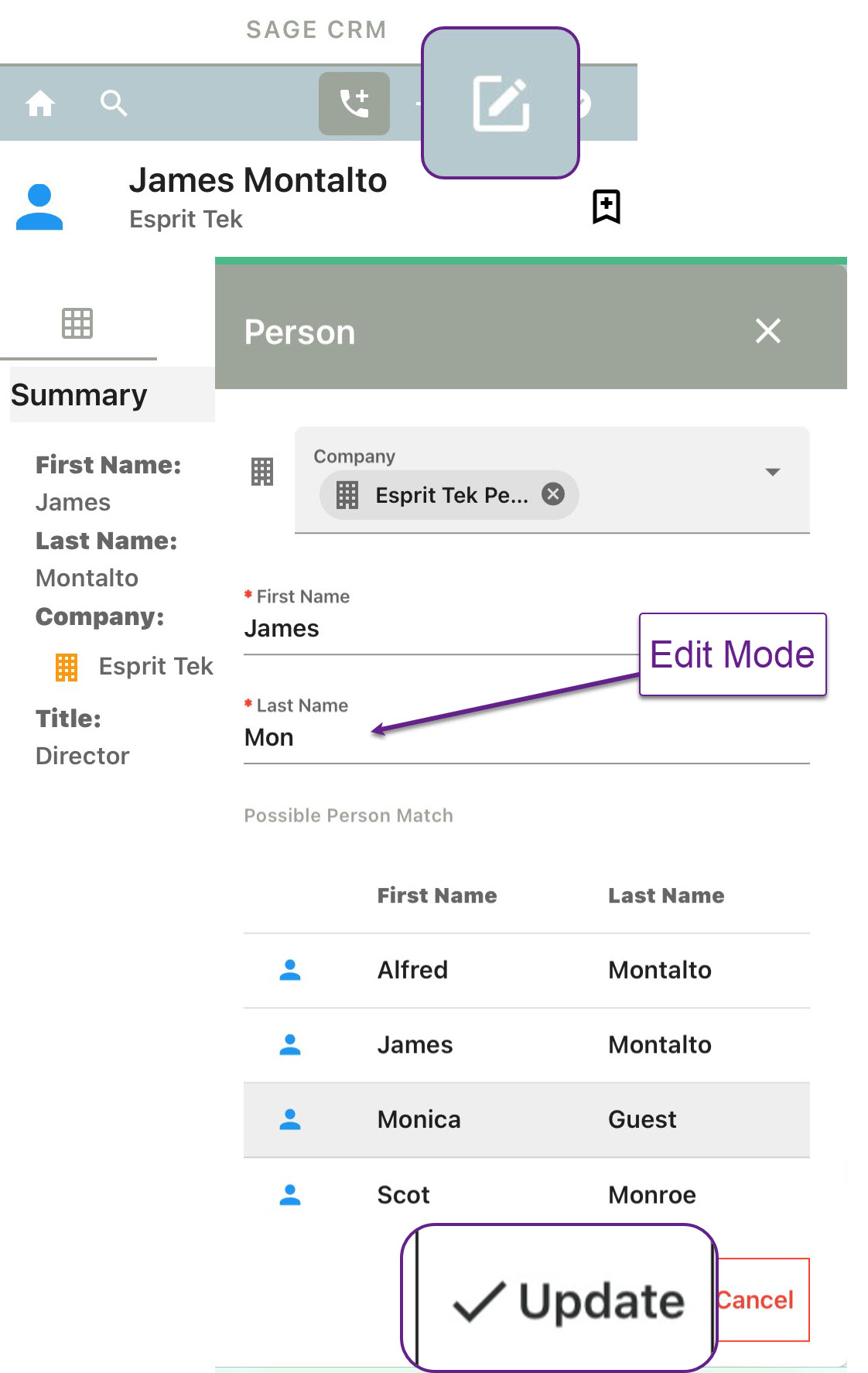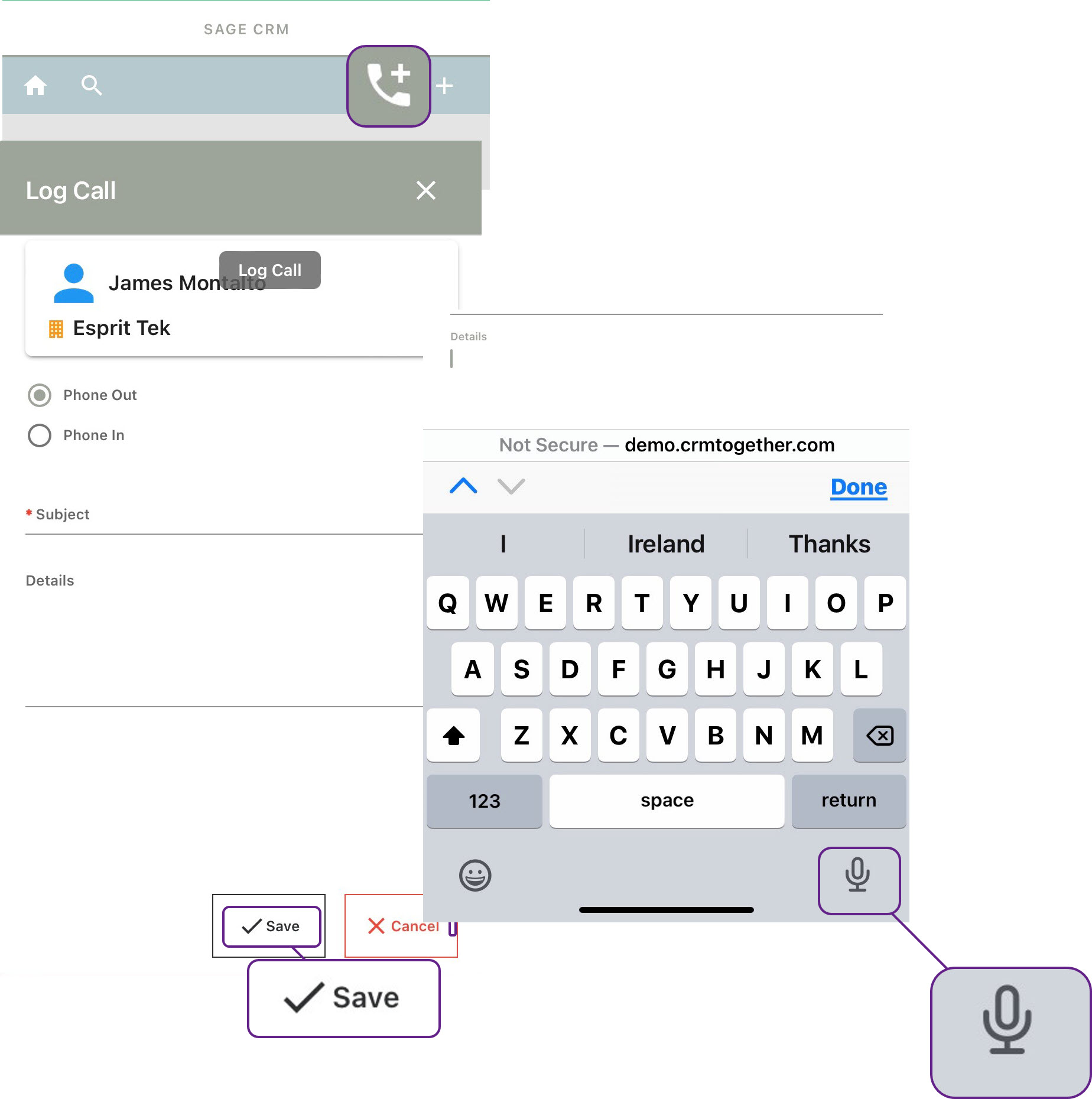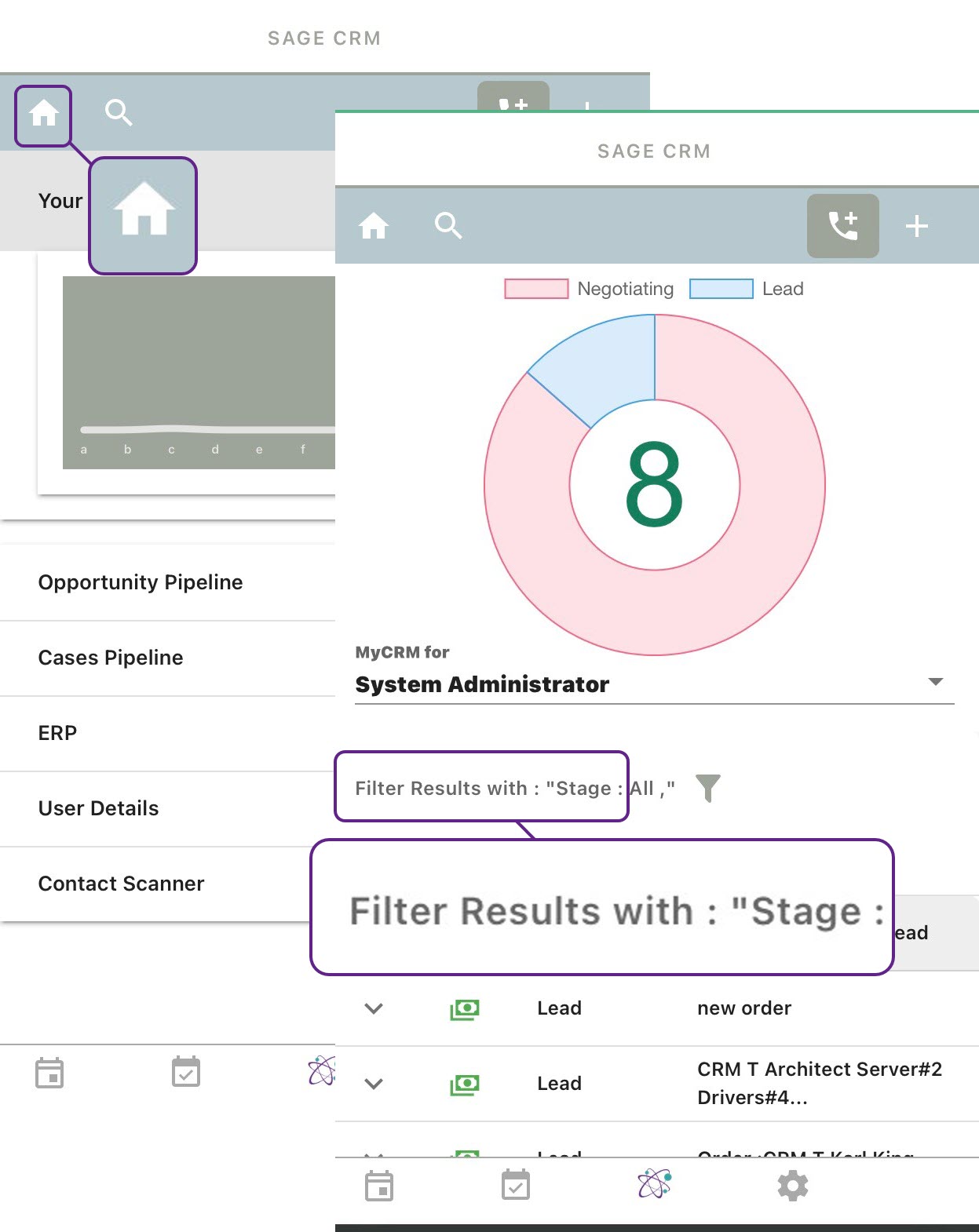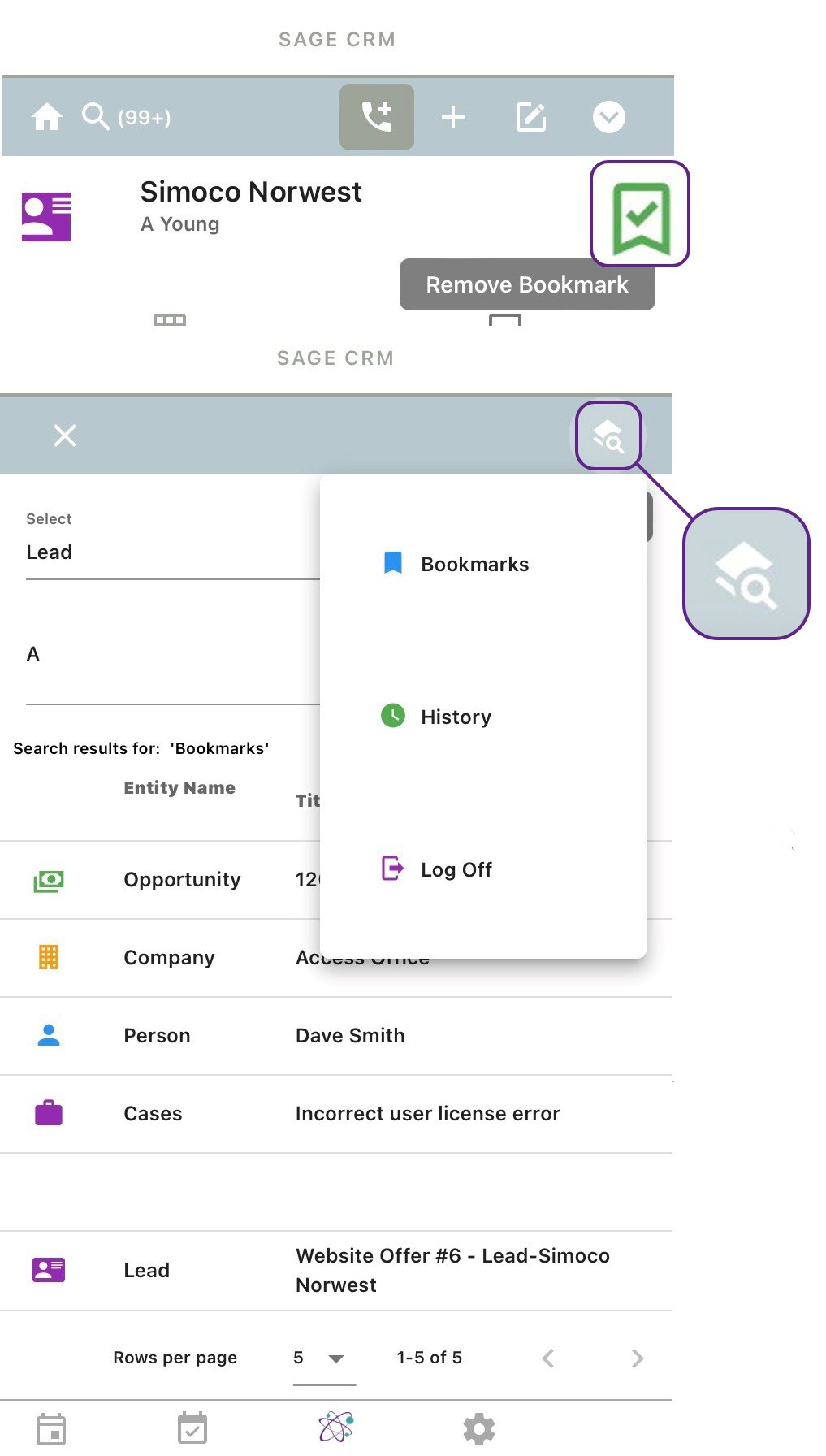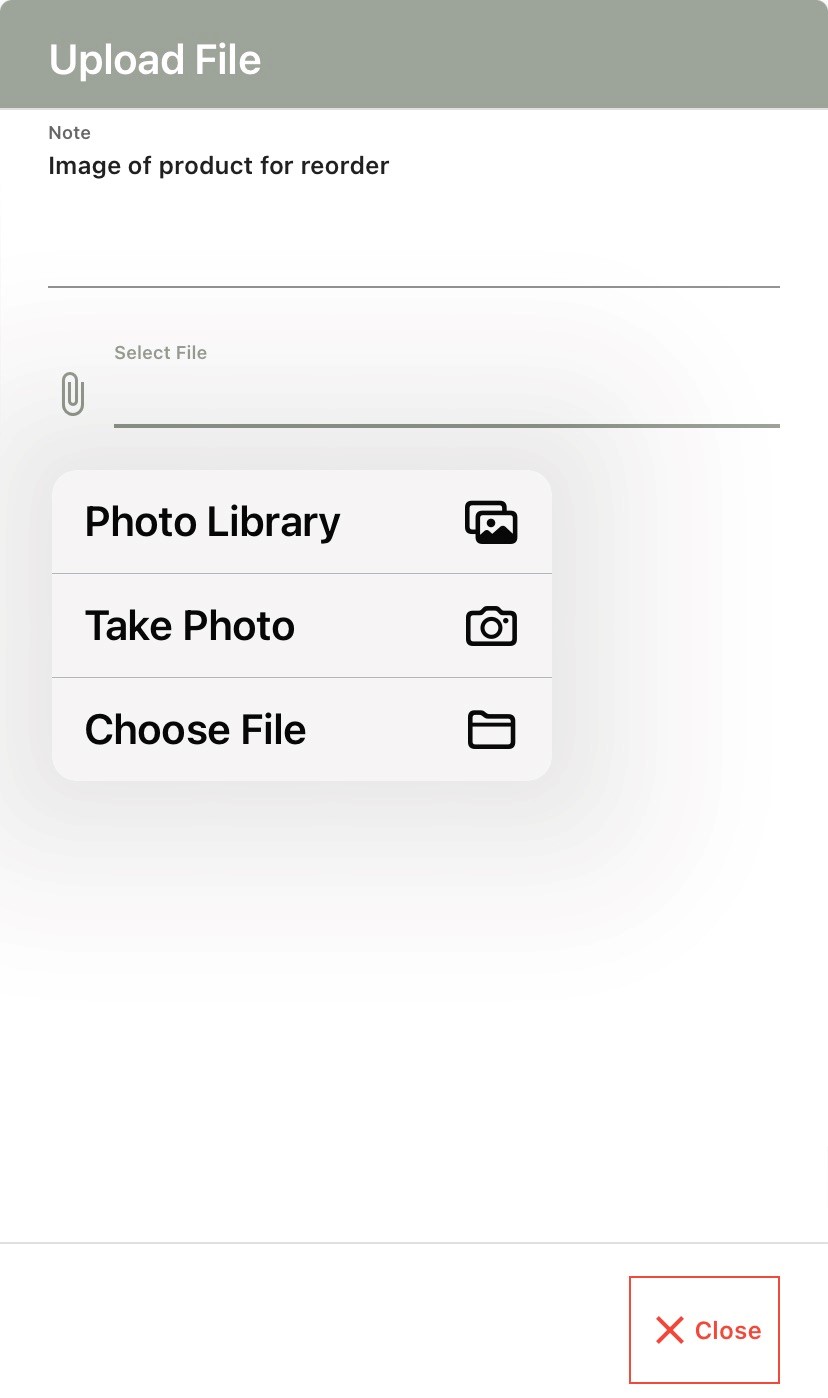CRM data on the go
Get the most powerful Mobile Client for Sage CRM from any modern mobile smartphone device (Android/iPhone).
Log phone call notes and emails. Navigate your data and view your sales pipeline. With MobileX your Sage CRM system becomes the most powerful collaboration tool in your business.