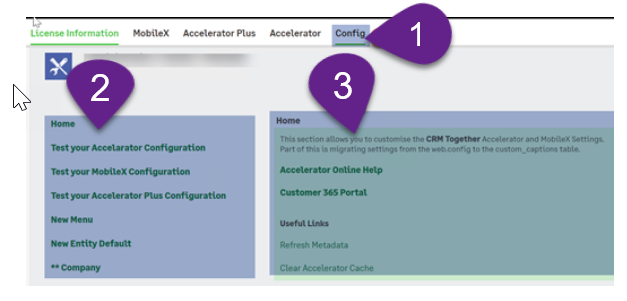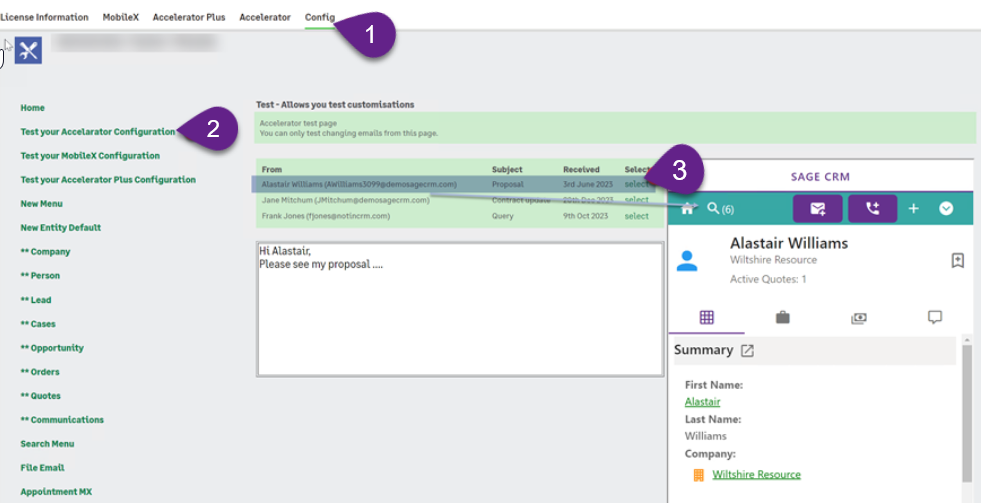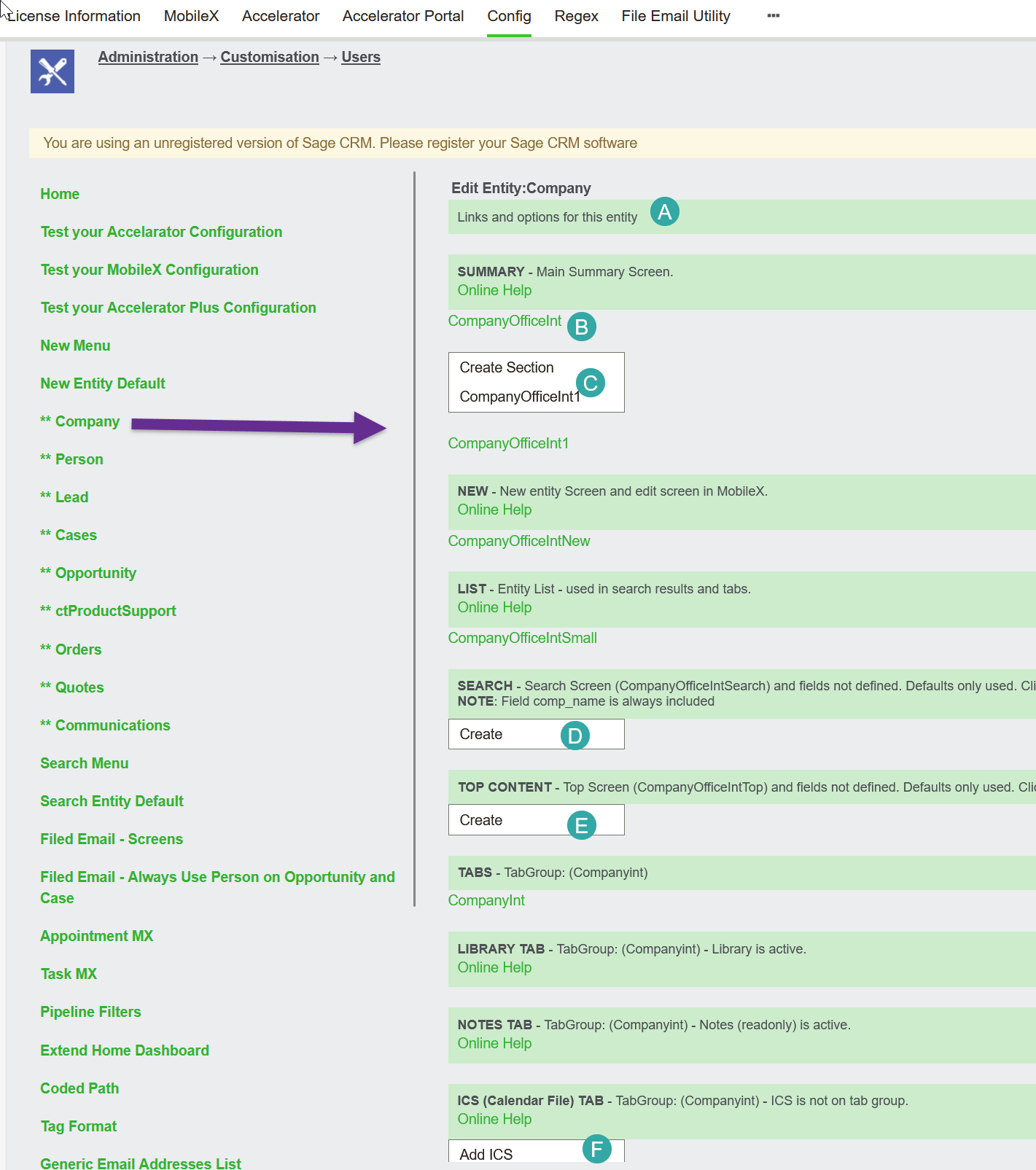The config tab presents a way to test and configure Accelerator Pro/Plus and MobileX Applications.
- Click the Configuration Tab
- Configuration Menu
- Configuration Area
You do not need Outlook open to configure and test Accelerator
1. Click the tab
2. Test your Accelerator Configuration
3. Click "select" beside the email and watch Accelerator react
Each 'Menu Item' has explanatory text and the 'Change button' is to make updates
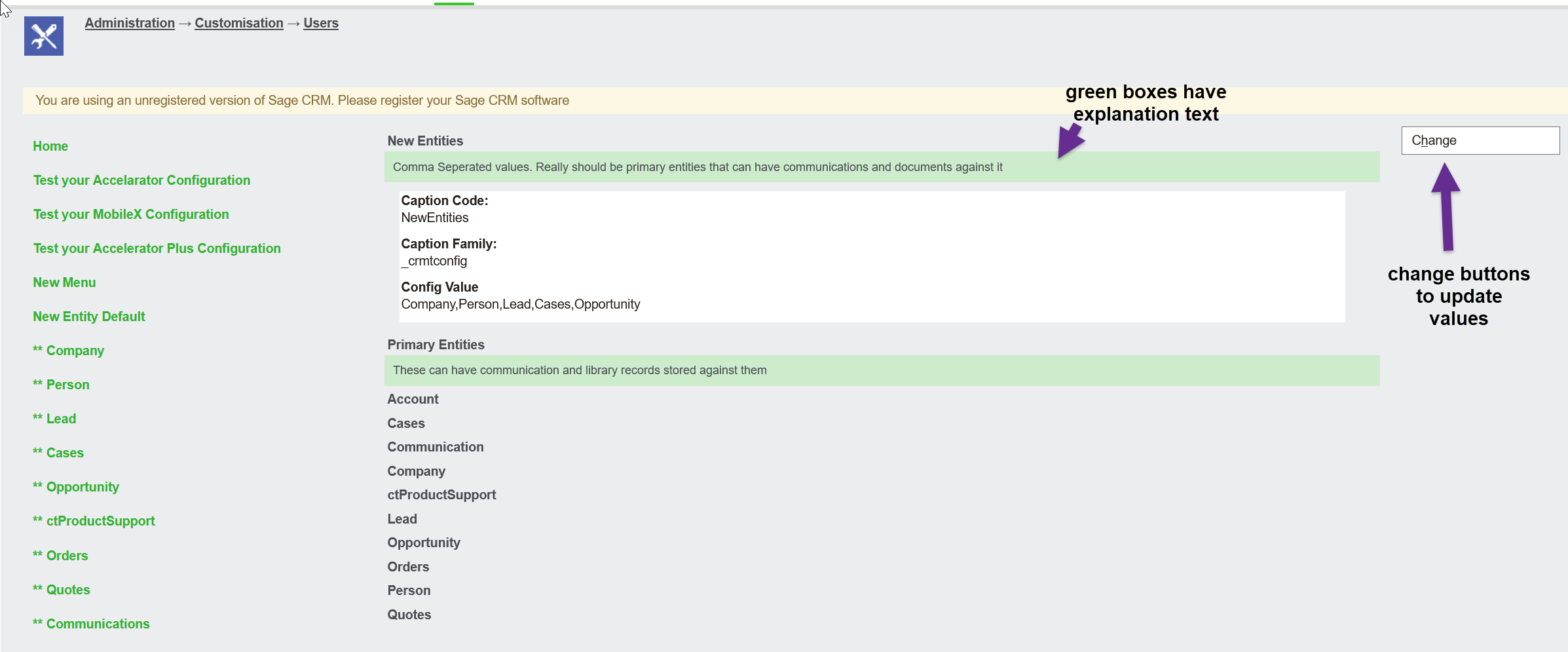
Some screens links links (shortcuts) to crm screens/lists/tabs
A= Explainer
B= Link to open CRM screen editor
C= Creates a new section in the summary screen
D= Creates a screen to allow configuring search
E= Creates a screen to allow customisation of the top content of a screen
F= Adds in an experimental .ics download link page