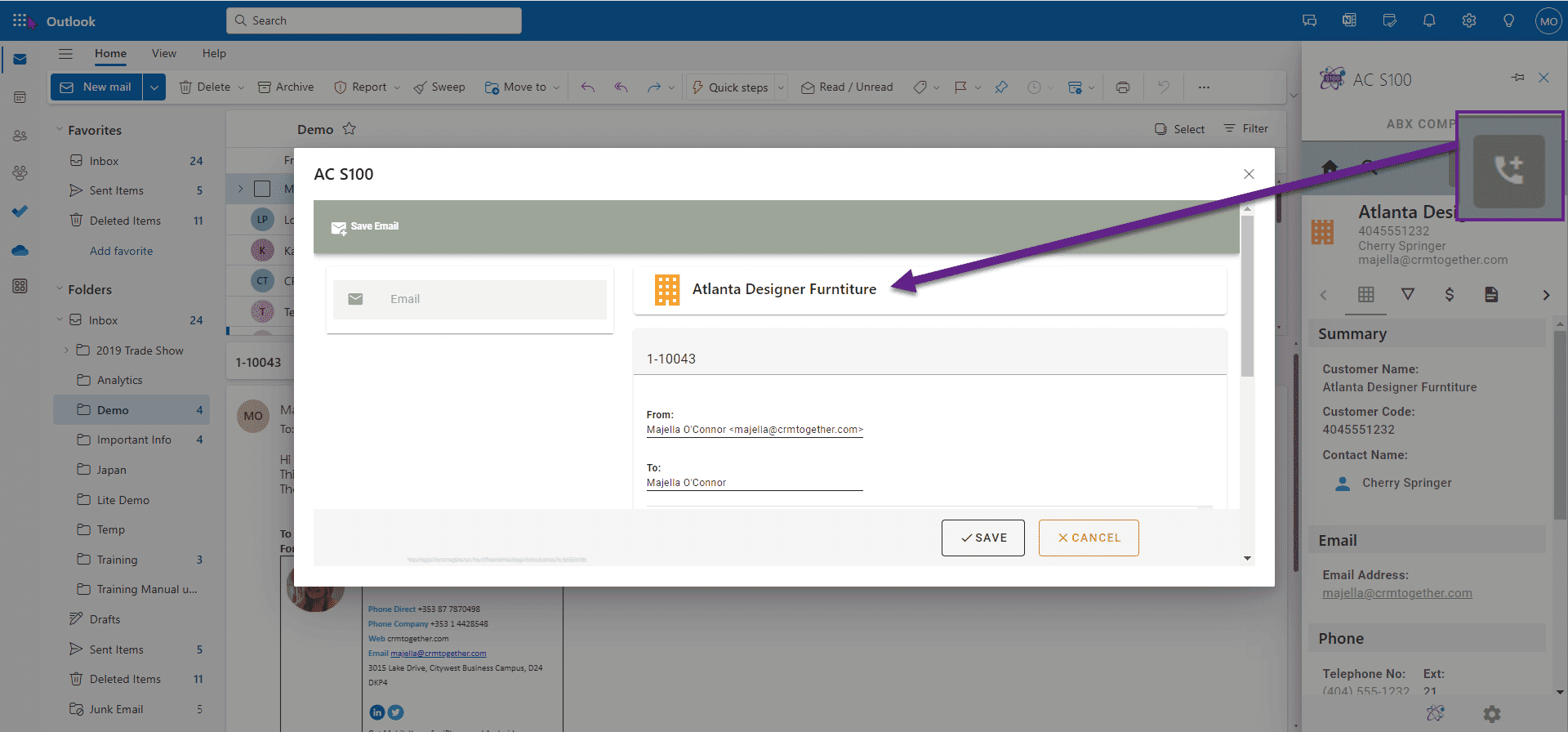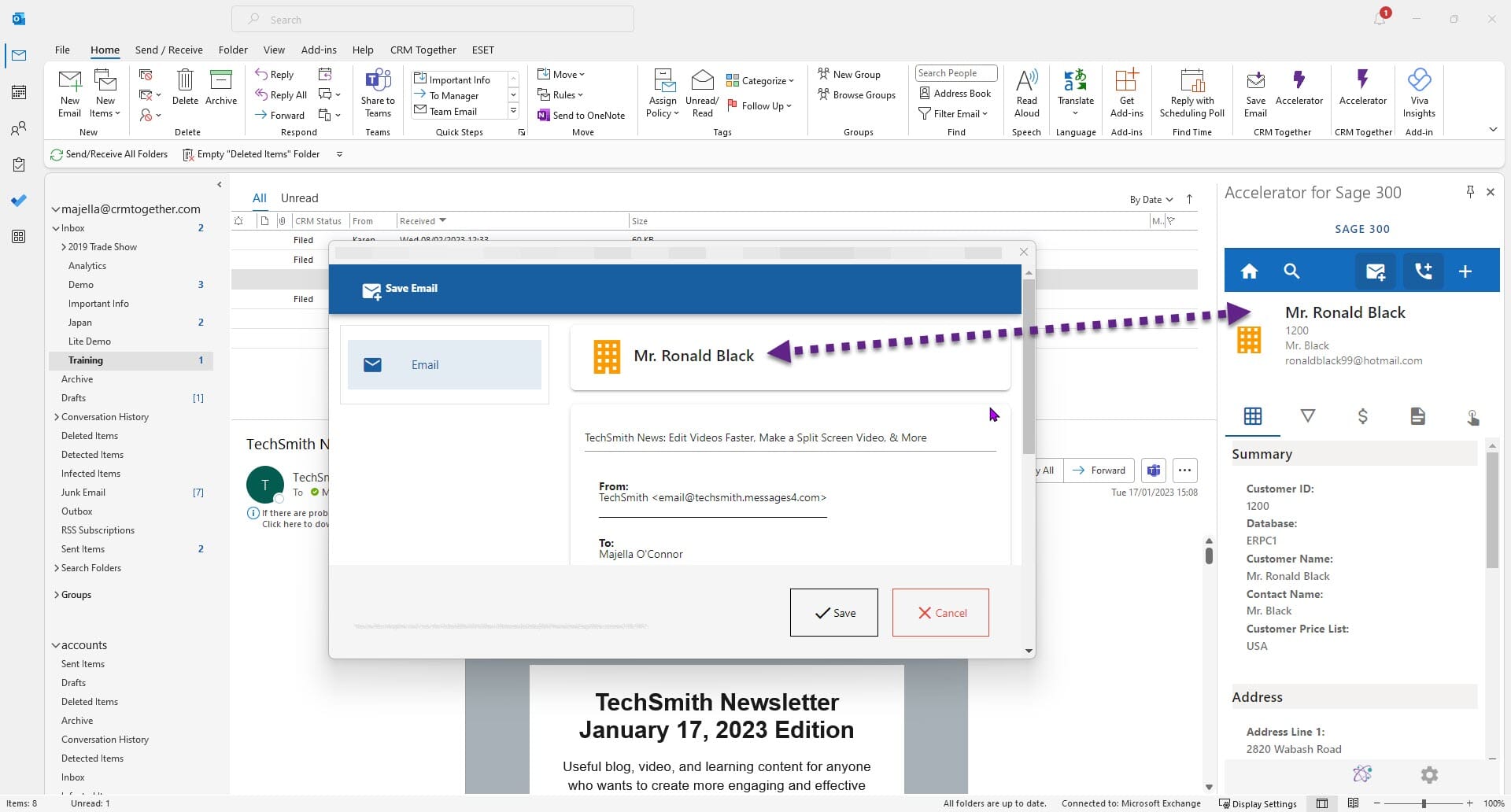Accelerator for Sage 100 / 300 / CRM
Our Email Integration is available for Classic Outlook, New Outlook and Gmail with subtle functionality differences
Below we have outlined the differences
| Accelerator Feature | Classic Outlook | New Outlook | Gmail |
|---|---|---|---|
| Live Integration with real time data updates | ✓ | ✓ | ✓ |
| Sage CRM Context View from Email | ✓ | ✓ | ✓ |
| File Email (including attachments) | ✓ | ✓ | ✓ |
| Navigate Sage CRM Data from Email | ✓ | ✓ | ✓ |
| Search Sage CRM Data from within Email | ✓ | ✓ | ✓ |
| Choice of Themes | ✓ | ✓ | ✓ |
| Unlimited Search Results | ✓ | ✓ | ✓ |
| Choice of Languages | ✓ | ✓ | ✓ |
| User Settings (font size, dark mode) | ✓ | ✓ | ✓ |
| Convert Emails to New Primary Entities (Comp/Pers/Case/Oppo/Lead) | ✓ | ✓ | ✓ |
| Custom Entity Support | ✓ | ✓ | ✓ |
| Customisation Capabilities | ✓ | ✓ | ✓ |
| Pipeline Access | ✓ | ✓ | ✓ |
| File sent emails manually from within sent folder | ✓ | ✓ | ✓ |
| Available to download from relevant App Stores – Chrome and Microsoft | ✓ | ✓ | ✓ |
| Email Templates (with previews) | ✓ | ✓ | ❌ |
| Compose Features (Templates, Address Book) | ✓ | ✓ | ❌ |
| Attach Documents (Entity Specific) | ✓ | ✓ | ❌ |
| Create New Appointment | ✓ | ❌ | ❌ |
| Search feature (parse) | ✓ | ❌ | ❌ |
| Tagging for contextual filing beyond email context | ✓ | ❌ | ❌ |
| Individual Mailbox setup required | ❌ | ✓ | ❌ |
| Task Pane pinning required | ❌ | ✓ | ❌ |
| Send and File Combined | ✓ | ❌ | ❌ |
| File First in Compose mode followed by Send Via Outlook | ❌ | ✓ | ❌ |
| Prompt and Send Dialog box | ✓ | ❌ | ❌ |
Click on the links below to review the integrations available…