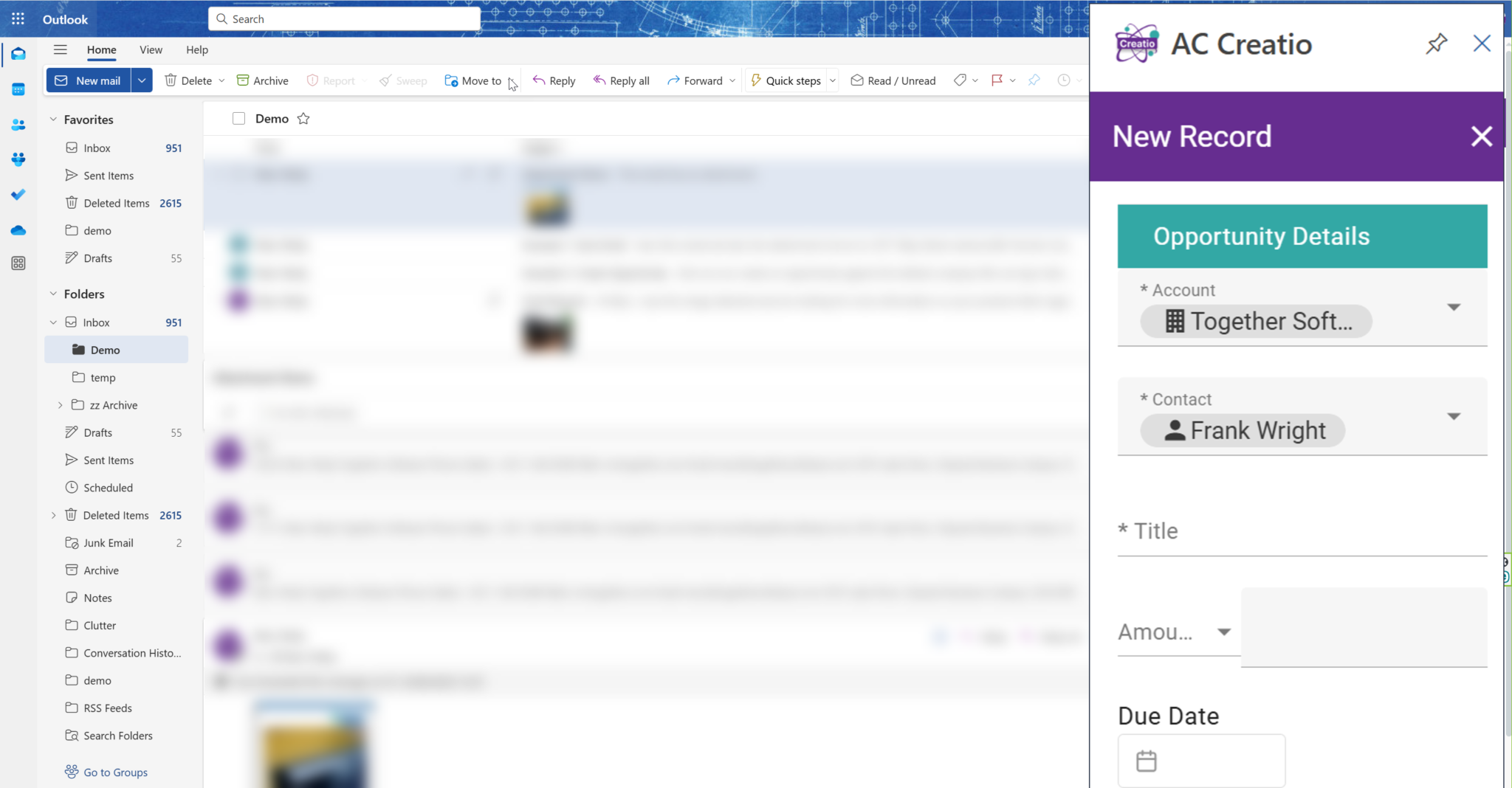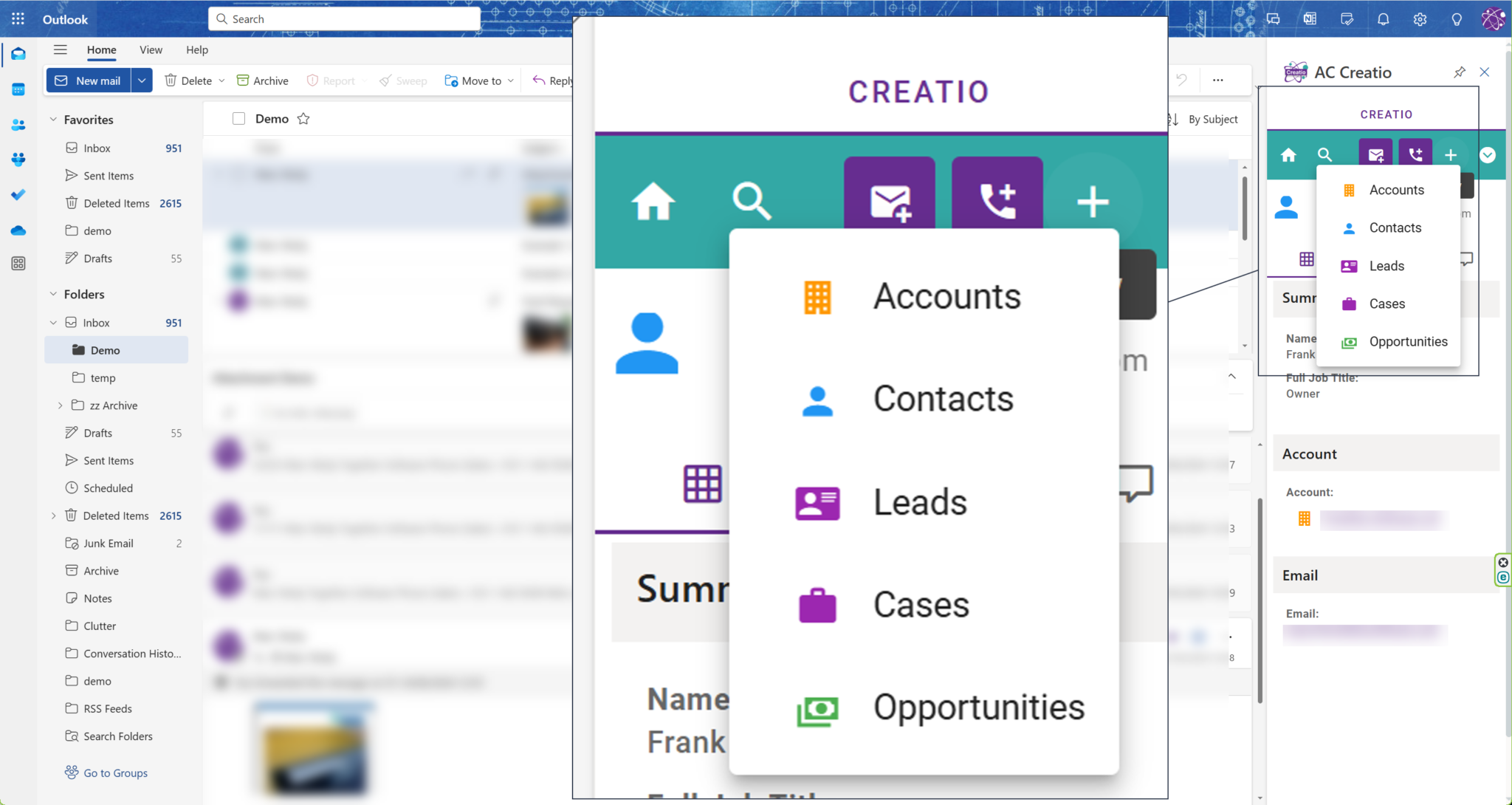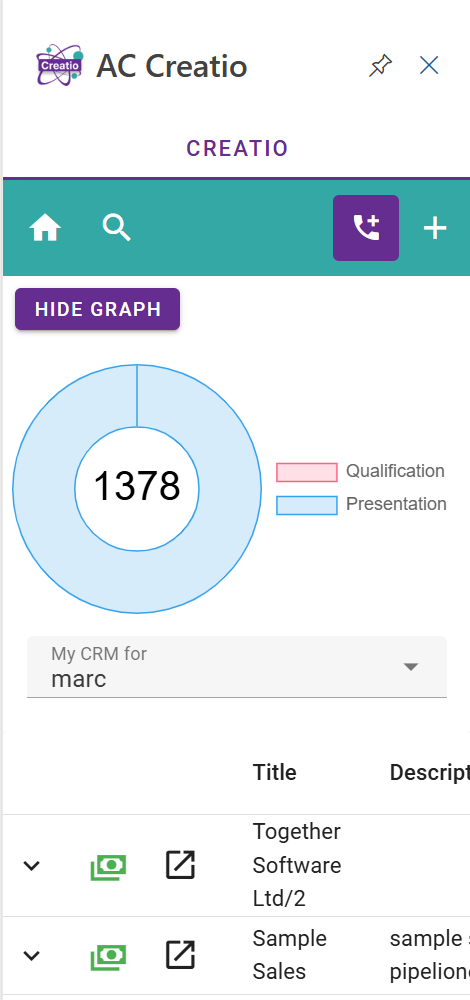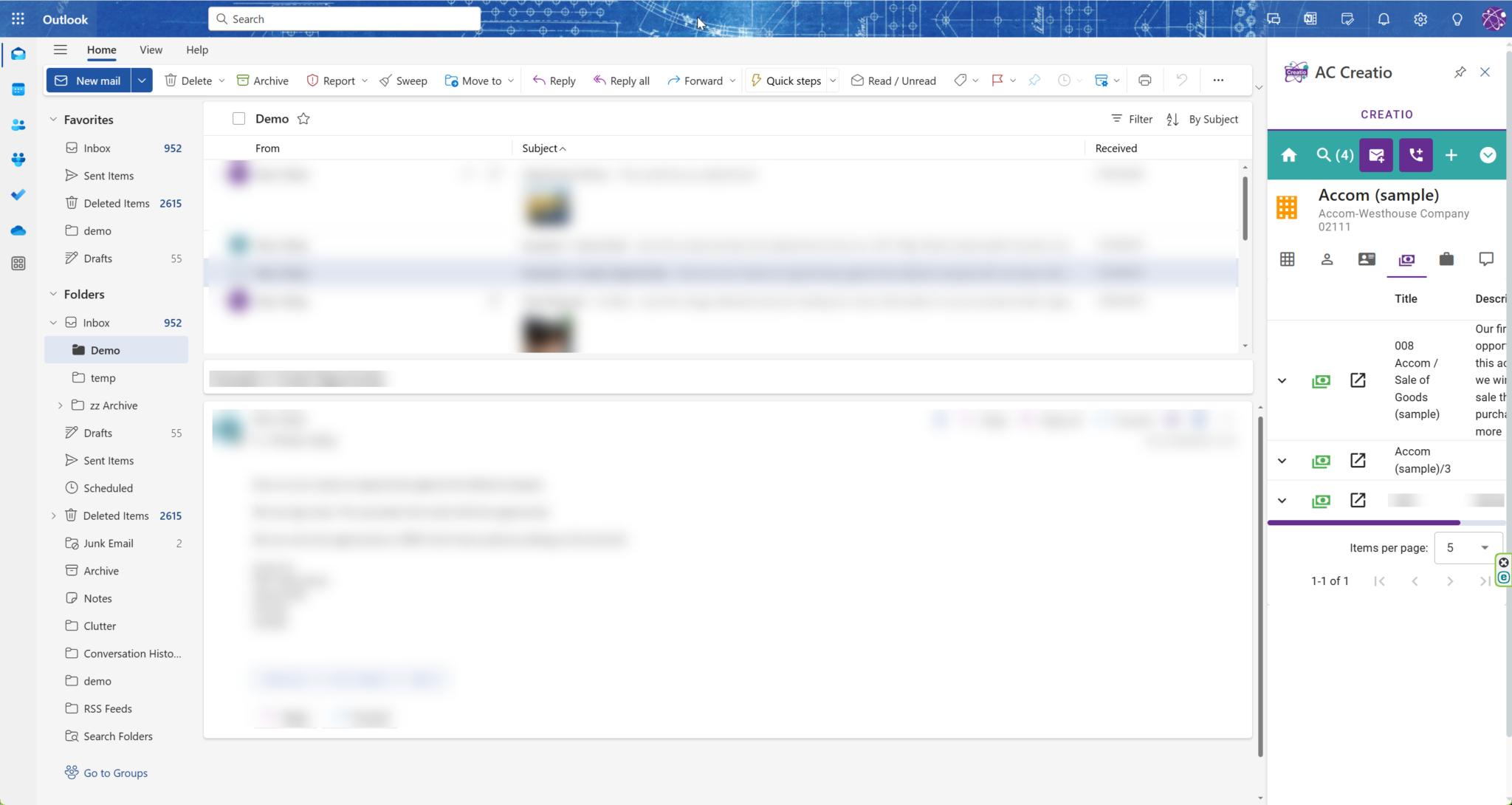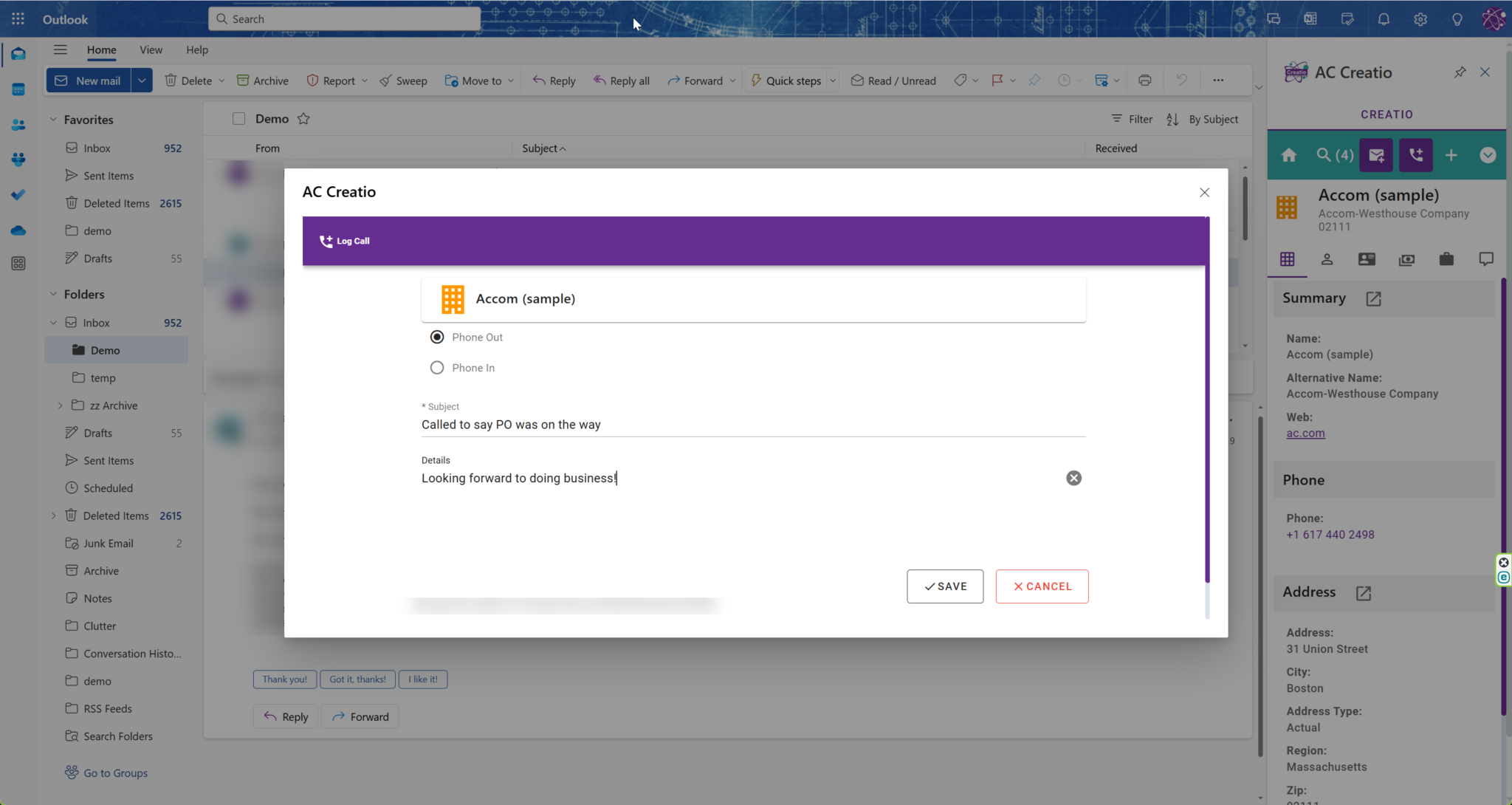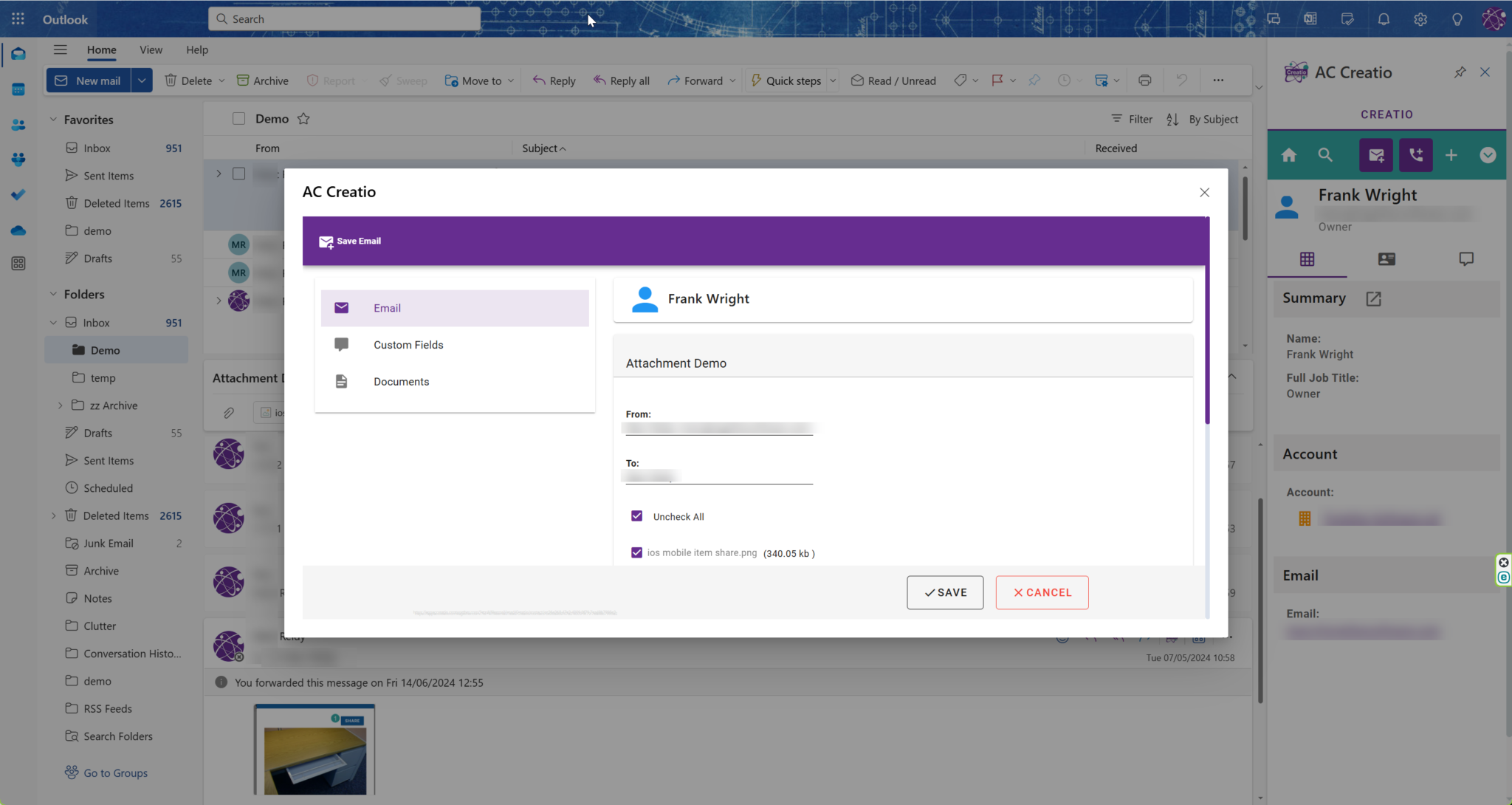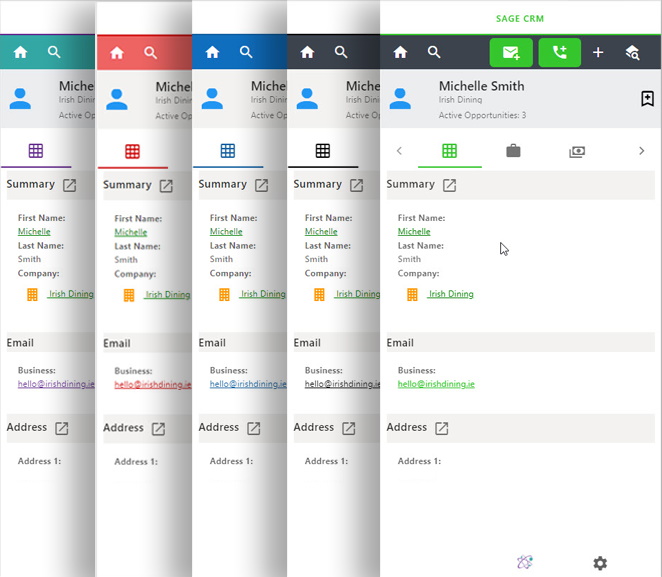Outlook Integration for Creatio
Are you tired of the cumbersome task of manually copying and pasting emails into your CRM system?
Does your sales team often neglect updating CRM with crucial contact details?
Are you struggling with low overall CRM user adoption?
Look no further, as we have the perfect solution for you – Outlook Integration for Creatio, known as "Accelerator."