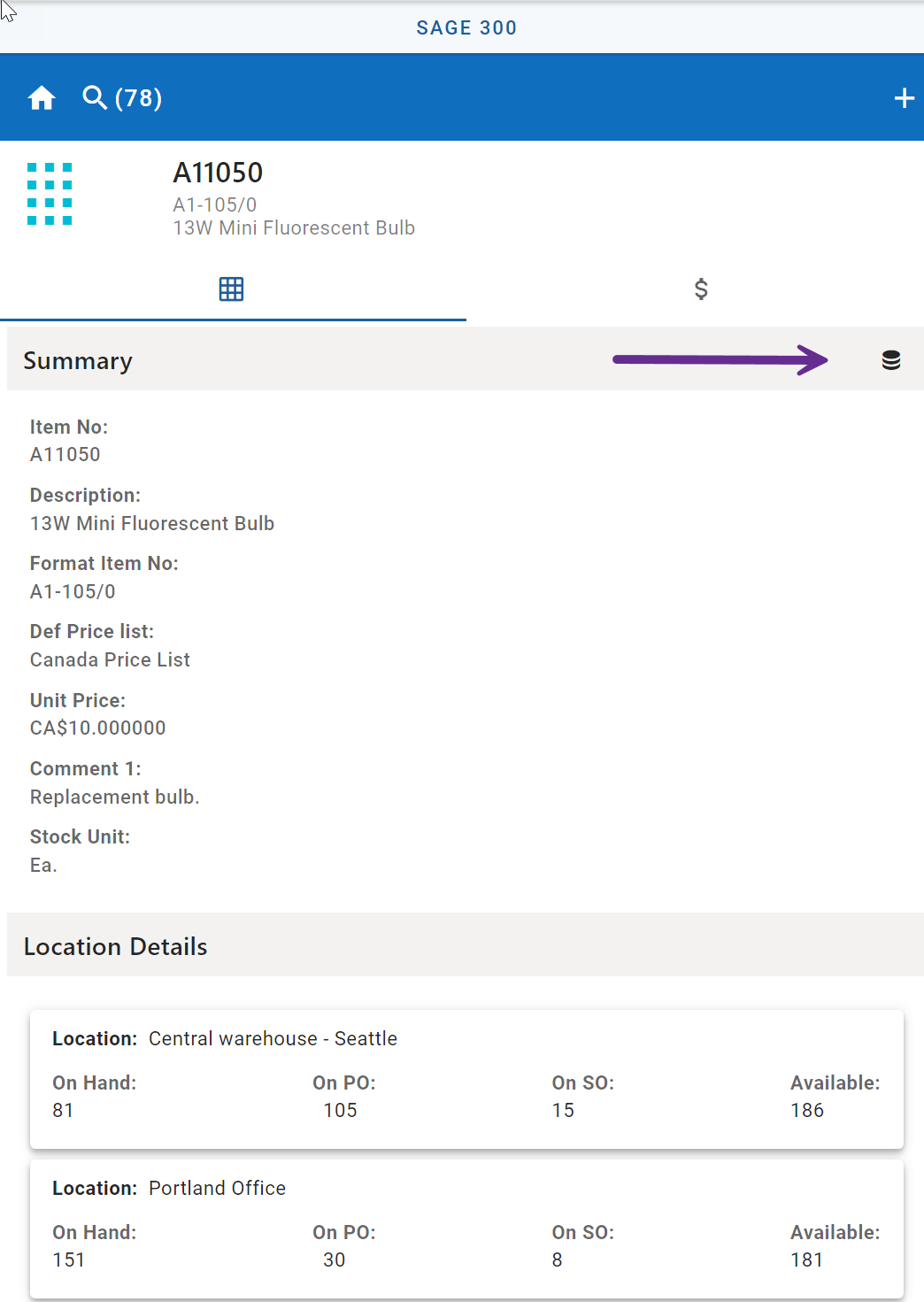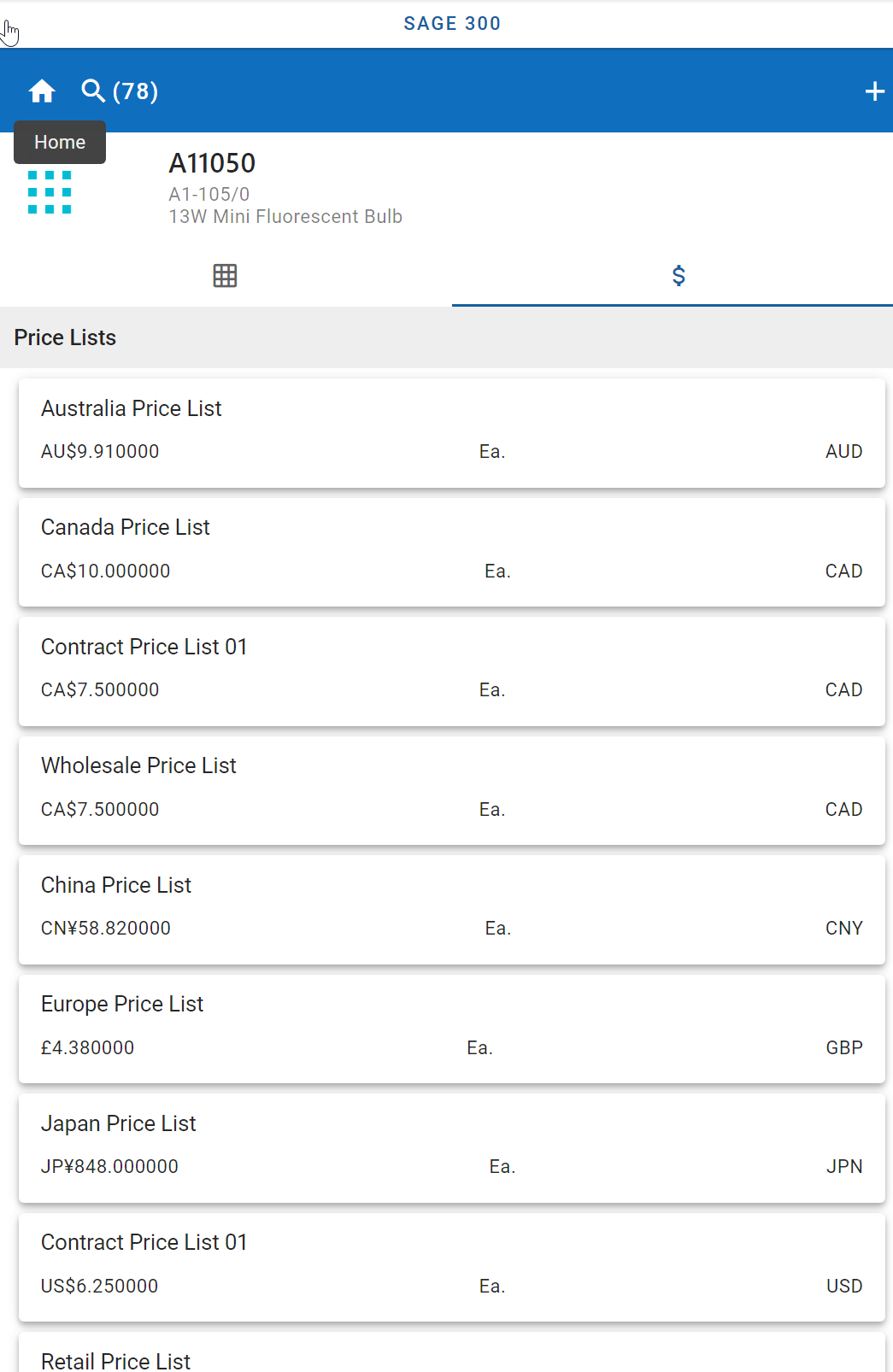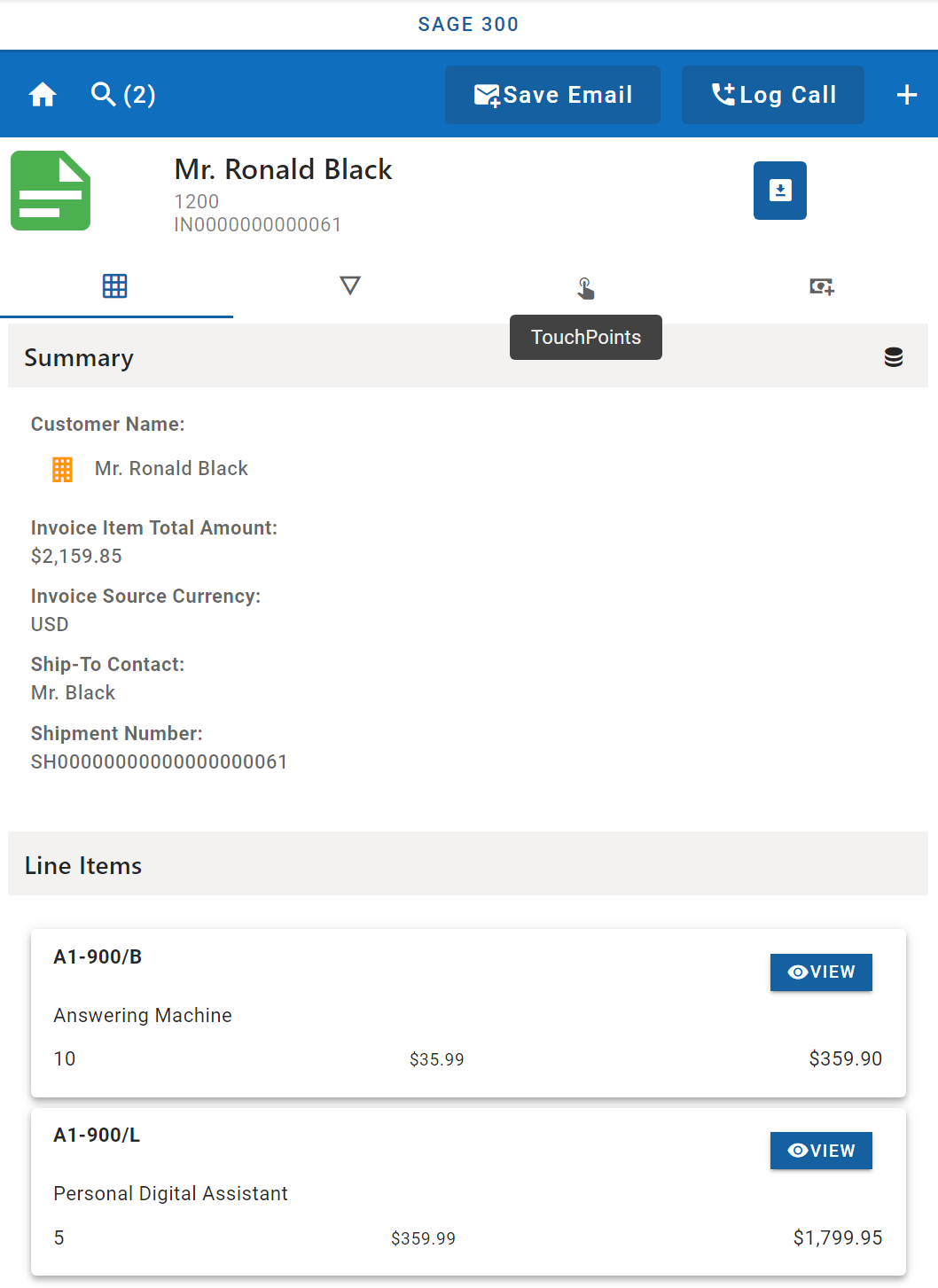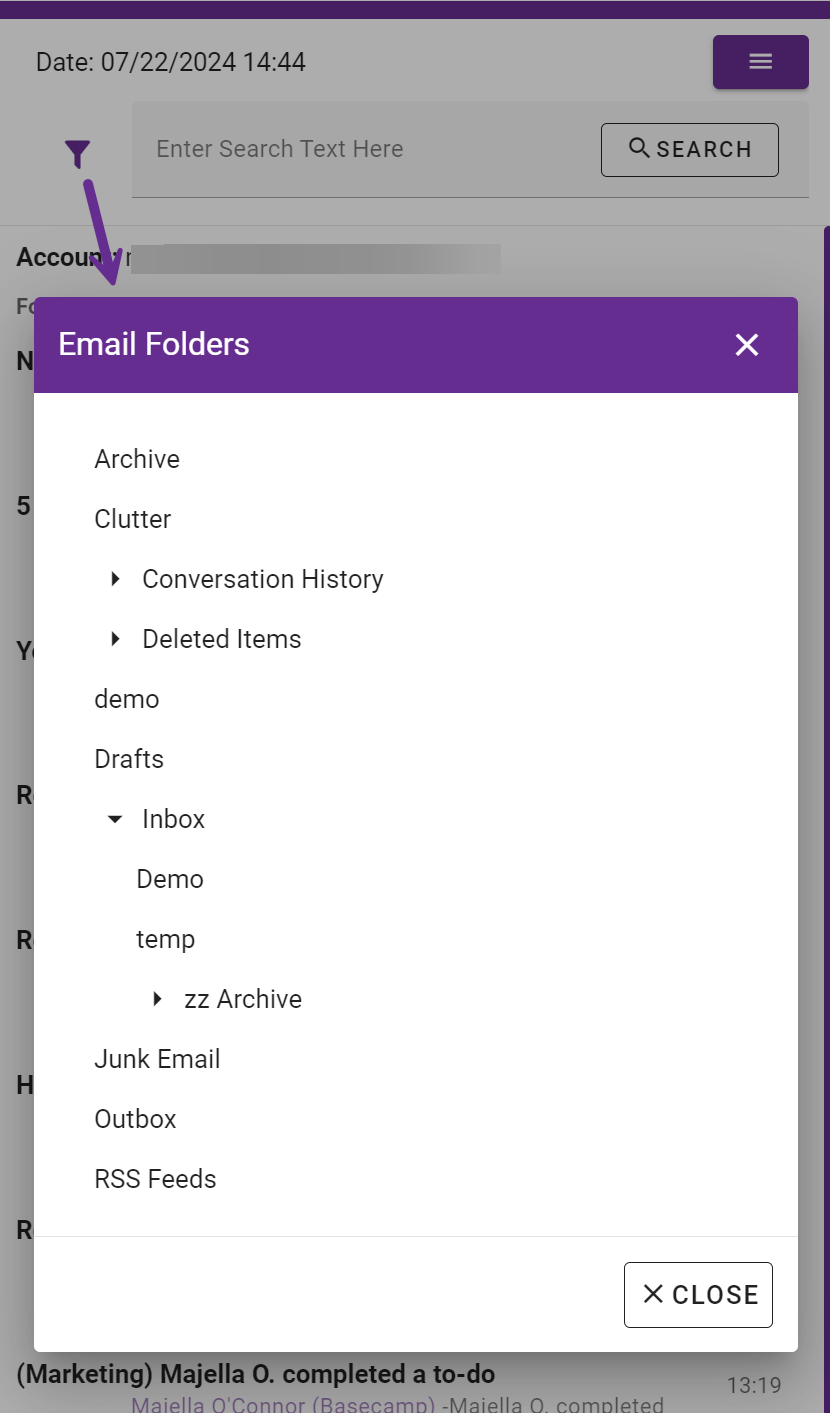✅ Data Caching Indicator – To improve performance, caching is built into the app, but it wasn’t always clear when cached data was being displayed. We’ve now added an icon to indicate when data is coming from the cache
✅ Filters on Entity Lists – Previously, when viewing an AR Customer’s orders, filtering within the list wasn’t possible, making it harder to find specific entries. Now, you can filter by date and other fields for a smoother experience.
✅ Item Price Lists – A new tab now displays an item’s Price Lists, providing quick and easy access to this information.
✅ Invoice Items – You can now view items from Invoices, not just AR Orders. This is especially useful if your workflow doesn’t rely on AR Orders.
✅ Touchpoints Search – You can now search for emails and notes logged during calls, making it easier to track important interactions.
✅ Email Folder Filter for MobileX Email Integration – A new filter lets you refine which email folders are displayed.
We’d love to hear your thoughts on these enhancements! We also have exciting plans ahead as we continue making your ERP data accessible anytime, anywhere.
Let us know what you think!