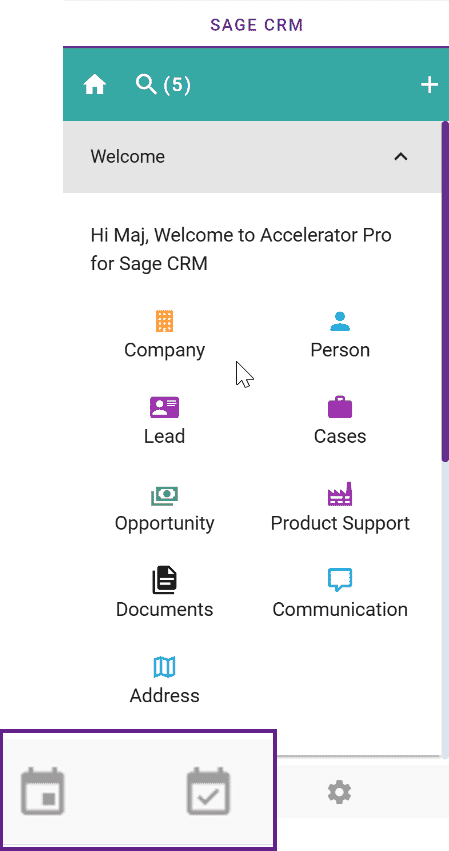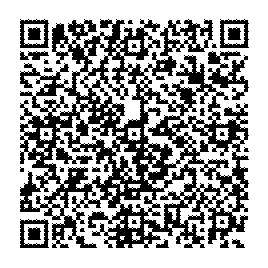November 2025 is upon us, it has been a hectic year but we are delighted to announce a new Product Update: Home/Dashboard, Search, Smart Tagging & More….
The version 6.0 release for Accelerator and MobileX is now available for download from the portal
To follow is a breakdown of what’s new.
1. A Refreshed Home/Dashboard
Entity List is Now the Default Tab
When you open the Home/Dashboard, the first view you’ll land on is now the entity list instead of the activity line graph. This change brings you straight to the records you need most.
Calendar and Tasks Added
Calendar and Tasks are now built into the dashboard. This is part of the wider move from classic Outlook to Office 365 / New Outlook / Mac, ensuring consistent behaviour across Outlook versions.
2. New Search items available
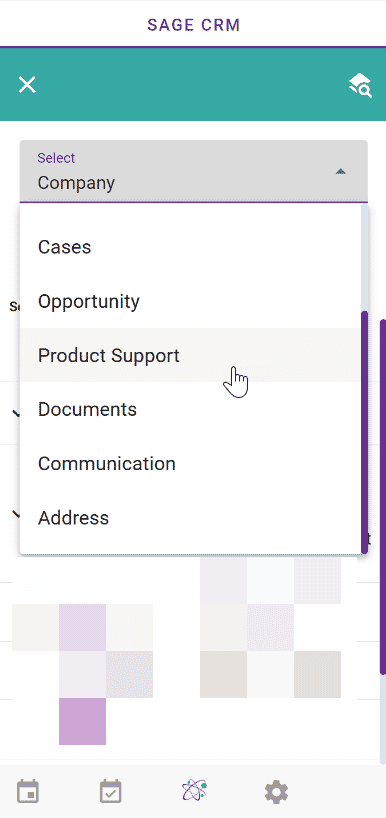
We’ve added new search types and summaries to help users find information faster
Address Search / Summary
Search for an address and instantly view the entities linked to it.
Library / Document Search / Summary
Find documents and related CRM records more easily.
Communication Search / Summary
Improved communication lookup and visibility.
NOTE
For existing clients, these search items must be added to the Search Menu via the config area. We also recommend reviewing SQL indexing to ensure optimal search performance.
3. New Menu
Individual Entity Support
We’ve added support for Individuals. In CRM there is an option to create a person with no company, this is now available in Accelerator/MobileX
4. Richer Entity Screens with Image Support
We recommend that this open source images component is installed to see images in full CRM https://github.com/crmtogether/SageCRMEntityImages
Company Images
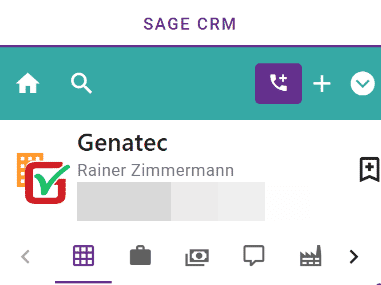
Company imagery is now supported automatically:
- If Sage CRM has libr_type=’CompanyImage’ and a matching record, this image will appear in the top overlay area.
- If not, but a website exists, the system attempts to pull the company’s favicon.ico.
Person Images
People records now support images too:
- If Sage CRM has libr_type=’Image’, that image is used.
- If no person image exists, but a company image does, the company image becomes the fallback.
Image Behaviour by Record Type
- Opportunities & Cases: display the company image when available.
- Leads: use Lead_CompanyWebSite favicon.ico only.
vCard Download on Person Summary
Users can now download a vCard directly from Person Summary. Enabled by default in MobileX (not Accelerator), with config options to set defaults.
“All Matches” Improved in File Email
The File Email dialog now includes “All matches” plus recently updated opportunities/cases.
ICS Download for Meetings
Meeting communications can optionally include an ICS download button (MobileX default, configurable).
EML Download for Emails
Email communications now support .EML file downloads, allowing users to open and respond in their default email client.
File Email & Log Call Layout Updated
Screen structures have been refreshed for clarity and consistency.
5. Smart Tagging (Office 365-Ready CRM Context)
Smart Tagging is a new feature designed to introduce intuitive tagging into Office 365 where manual tagging is still an option for the ‘Classic’ Outlook install.
- Off by default — enable via the config area.
- New entities created from an email are automatically linked back to that email.
Links are stored in a new table: ctEntityLinks (metadata installer required). - The system will also attempt to identify existing CRM records an email should be linked to, using a confidence score based on:
- subject
- FROM / TO fields
- Emails already filed now show a clear “previously filed” notice in the task pane and file dialogs, replacing Classic Outlook’s custom fields.
Note:
We’ve added a new config tool, Database – Analyzer, which scans tables, displays current indexes, and recommends indexes to improve performance.
6. Workflow
Workflow now supports progress tracking directly on entities:
- Add a workflow progress (tracking) list to records.
- Show/hide workflow items through config.
More details at: https://accelerator.crmtogether.com/index.php?title=New
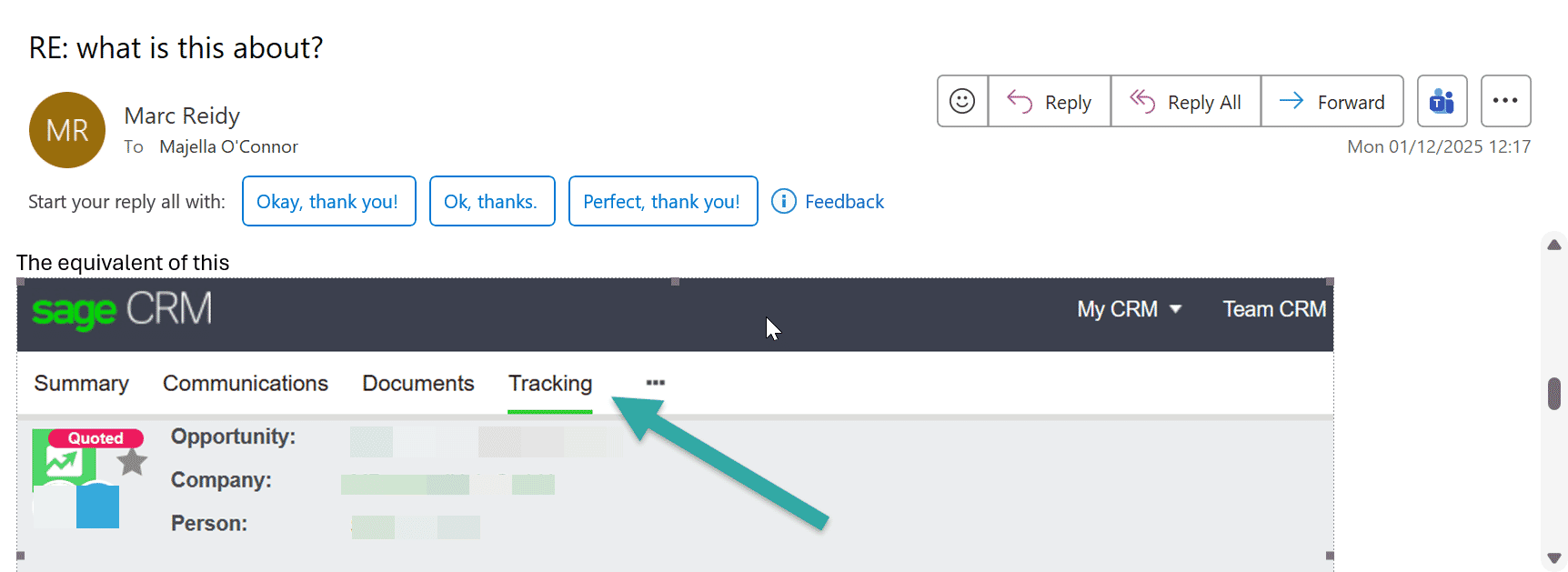
7. Inline vs External Page Links for a better user experience
You now have control over how CRM-generated page links behave:
- External Page Links
Open in a new tab (still default). Toggle on/off via config. - Inline Page Links
Open inside the same tab/session to reduce clutter. Toggle via config.
Inline Page Link Demo at : https://vimeo.com/1031571625/67195c28d6?ts=0&share=copy
Important:
Inline Page Links must be enabled manually. Also update any JavaScript files in custom/js following the config instructions.
8. Better Control of Tabs by App (Accelerator vs MobileX)
Although Accelerator and MobileX share metadata, you can now control visibility per app:
- Accelerator-only pages: aconly_*
- MobileX-only pages: mxonly_*
- Accelerator-only lists: listac_*
- MobileX-only lists: listmx_*
This makes it easier to tailor each app without duplicating metadata.
9. Settings Cleanup
We removed the old disableAllMatches option — “All matches” is now disabled by default, so the setting is no longer needed.
10. MobileX File Email: Connect Your Mailbox
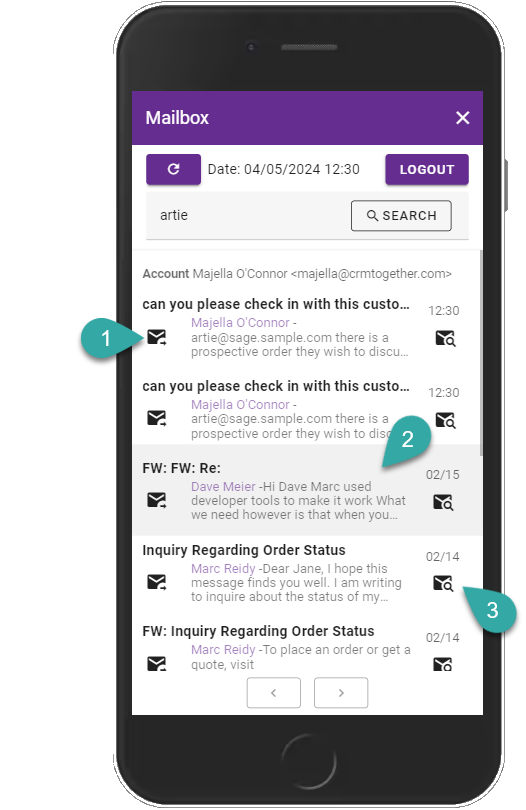 MobileX now supports connecting 365/IMAP mailboxes so you can search and file emails from within the app.
MobileX now supports connecting 365/IMAP mailboxes so you can search and file emails from within the app.
- View Email
- Select context of email to save
- Search CRM for context of email
Note:
The 365 link isn’t available through the on-prem MobileX PWA URL — you must use one of the apps.
11. Experimental Features (Optional)
- Mapquest Integration – map view for addresses
- ICS Download Page (Dashboard) – Download appointments as an ICS file to your default calendar
- MailTo Links Page – for MX email templates
- User QR Business Card (Dashboard) – QR + downloadable VCF to easily share contacts
- Person QR Business Card Tab – share person details via QR + VCF
- User Activity Report (Dashboard) – today’s logged communications by type
- Recording – voice note upload to communications
- QR Code Scanner (Dashboard) – parses vCard QR codes, outputs raw text if unknown
Sample vCard – prompts lead/company creation
Sample Event – shows raw event text
12. Web Apps Migration
We’re also migrating Web Apps to a newer client software stack. The expected result: faster performance and a smoother experience for end users.
Want help enabling any of these features?
If you’d like guidance on turning on Smart Tagging, Inline Links, experimental tools, or optimising indexing, get in touch and we can discuss allocating some service time for training and implementation.