Managing your sales team(s) has its challenges. You know this and so you brought in Sage CRM to solve the issues.
That’s a great start.
First off, lets review what this addresses:
- You have a central system to store companies and contacts
- Interactions with all contacts can be logged in Sage CRM
- Opportunities can be tracked and forecasts produced
- The sales process can be streamlined (you use workflow right?!)
- You can report on New contacts, opportunities and Interactions.
This is all fantastic… but…
Sales people are busy selling! Data Entry is a low value activity for them! Especially if they work on commission!
The impact of this on your Sage CRM adventure is catastrophic. Though you won’t know it. Why?
It’s the silent death of a CRM implementation, it doesn’t scream, it doesn’t stop people from selling.
Maybe Sales guy Bob is disciplined (we like Bob!) but Zak couldn’t care less (boo Zak!).
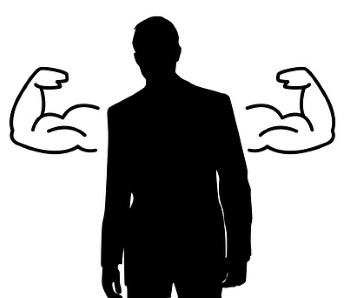
Zak is a sales machine though, customers love him, better not to force him to do something he doesn’t want to. He might…(whisper it)..leave!!!
So what do you do?
First off Customers should have multiple connections to the company. In an ideal world at least. Or to the brand**.
Sales people should be team players* and not be allowed solo runs. Maybe ‘allowed’ is the wrong word here. Maybe it should be that the process should be designed to be inclusive of other members. I can’t think of a single word for that though so we’ll stick with ‘allowed’.
Okay so that’s all great (credit goes to others) but these changes take time and planning.
Today you want to make it easy to get that data into CRM.
We offer 2 solutions for this:
1. Outlook integration (Accelerator)
2. Mobile Solution (MobileX)
Outlook Integration (Accelerator)
From within Outlook we make it easy to:
- Create contacts in CRM from emails
- Create sales (opportunities) in CRM from emails
- File emails against the relevant entities.
- Use Sage CRM’s email templates
Mobile Solution (MobileX)
From your smartphone/tablet you can:
- View your sales pipeline
- Create contacts and opportunities
- Log emails and calls
Result: Your CRM strategy is back on track.
Bob is happier still and Zak is more compliant.
Go you, Bob and Zak.
*Ref: https://hbr.org/2011/12/who-owns-your-customer-relatio
**Ref: http://customerthink.com/who-owns-the-customer/