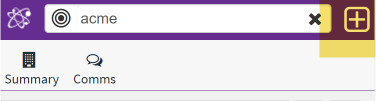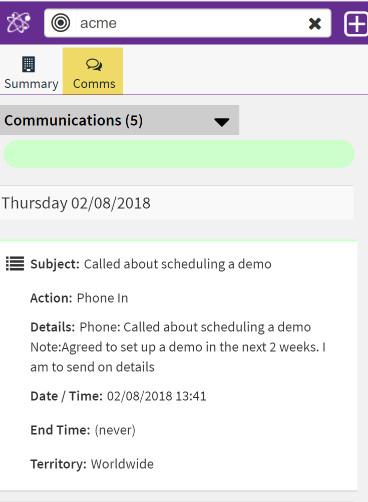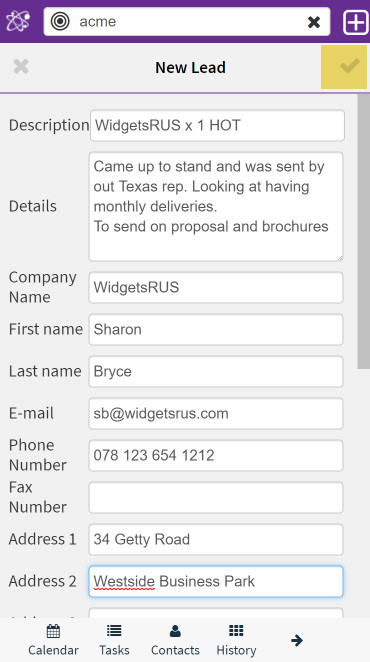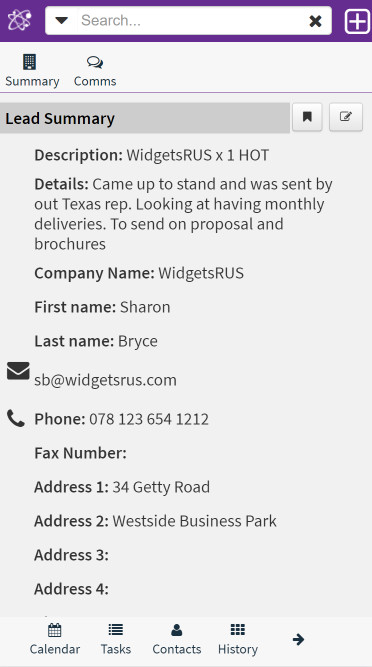So we have been asked a lot about putting Leads into MobileX for Sage CRM (our mobile web app for Sage CRM) and we now have this coming out in our March 2018 release.
The benefit of having leads here is that if you use this entity you can capture this data into CRM when you are trade shows attending a booth or out and about prospecting.
How does it work?
It works pretty similar to how the other entities like opportunity and cases work.
Existing leads in the system can be searched on and if they are linked to a company already in CRM then you see that link also.
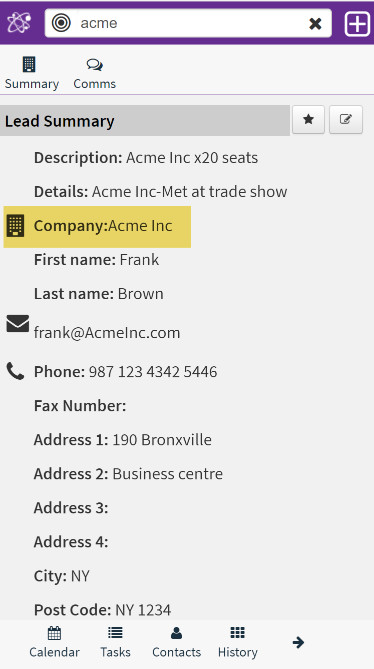 Adding a communication record is the same. Click on the + in the top right corner
Adding a communication record is the same. Click on the + in the top right corner
and you get the action menu.
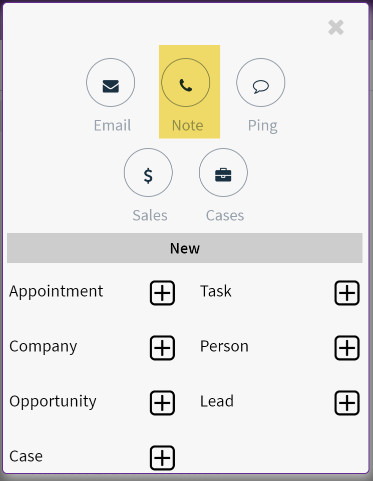 From there you can create a note
From there you can create a note
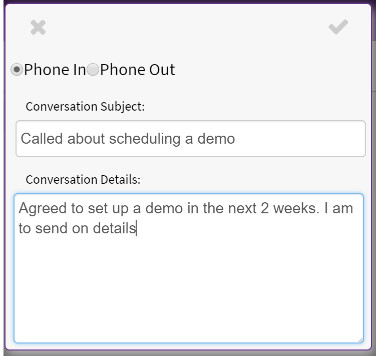 and this is visible in CRM and MobileX after (as indeed are existing notes)
and this is visible in CRM and MobileX after (as indeed are existing notes)
You can log new lead also. Again click the menu + button to see the action button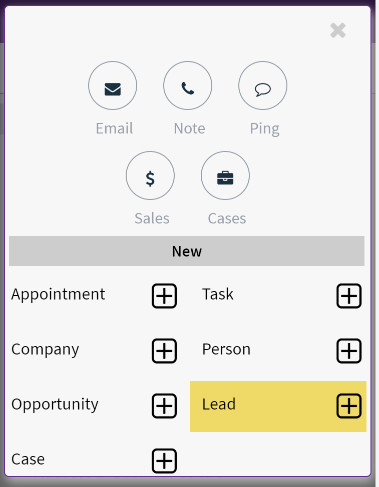
And select the + button beside lead. This opens the New Lead screen and you enter your data either using the keyboard and/or voice.
And click the tick to save. You then see the lead summary screen.
You can of course edit the data and bookmark leads and see them in the history also.