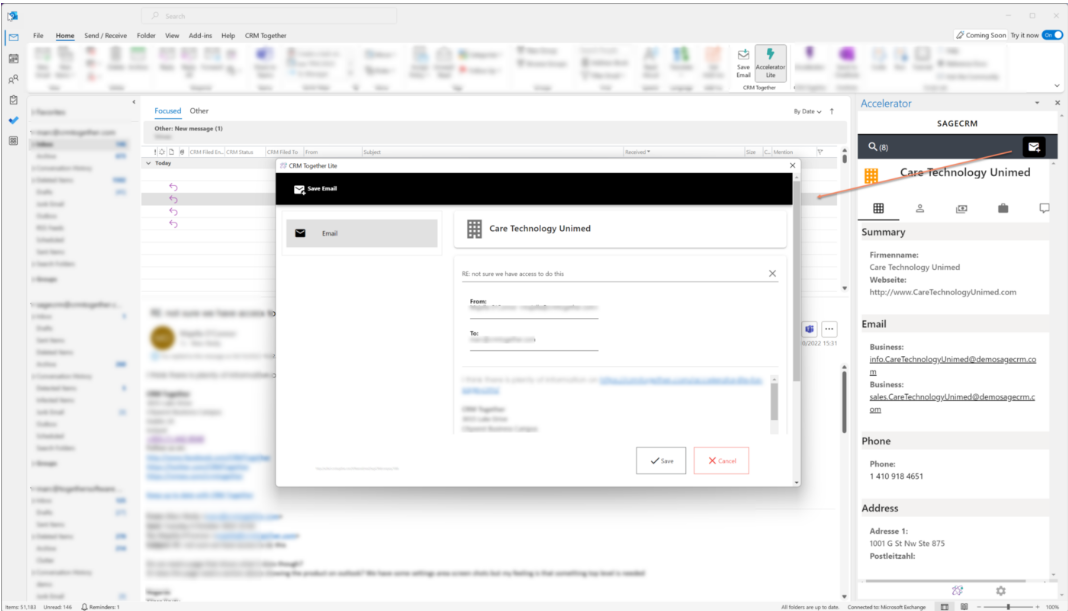Accelerator 5.0 from CRM Together on Vimeo.

Compatibility
Accelerator seamlessly integrates with Office Outlook 2016 and newer versions in both 32 and 64-bit configurations, as well as the Office 365 API. It is also compatible with Sage CRM 2019 and the latest versions, ensuring you're always up to date.

Effortless Data Updates
Say goodbye to manual data entry. Accelerator allows you to convert emails into Companies, Contacts, Sales, and Cases. You can file emails, attachments, and log call information directly from Outlook, enhancing efficiency.

Access CRM Documents
Access your CRM documents and templates from within Outlook, streamlining your workflow. Future-proof your Sage CRM with built-in value.

Create New Entities
Accelerator empowers you to create new entities in CRM. Whether it's a new company, person, opportunity, or case, you have the flexibility to customize primary entities to your specific needs.

Pipelines and Customer History
View your case or opportunity pipeline directly in Outlook or access a summary through the Accelerator Task Pane. Dive deep into customer data, explore cases, opportunities, locations, or any custom entities in context. Your CRM is just a click away for workflow access.
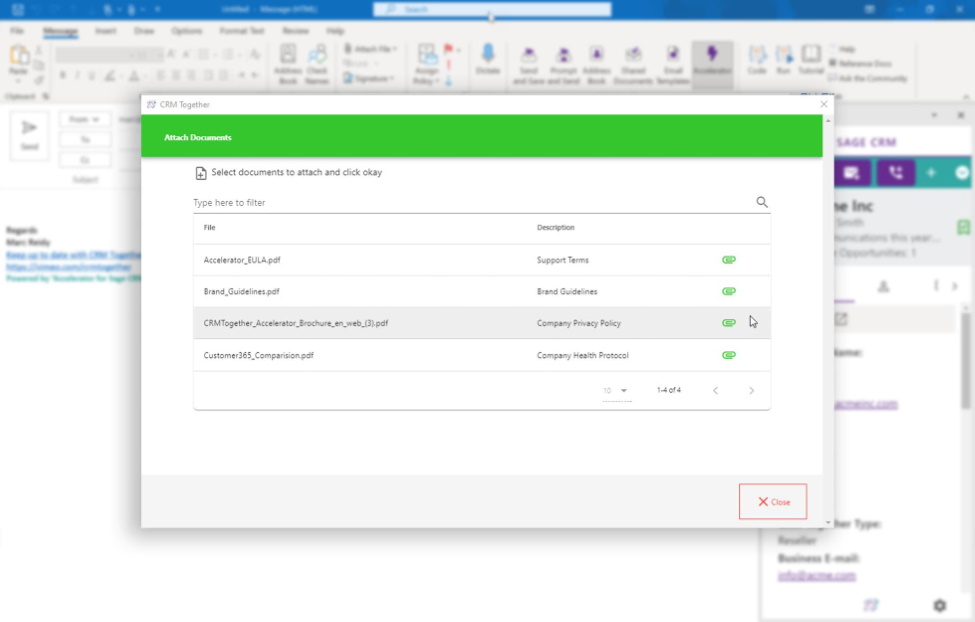
Consistent Customer Experience
Ensure your staff has access to up-to-date Company Marketing Collateral with shared documents in CRM. Attach files directly from Outlook, creating a central filing space.
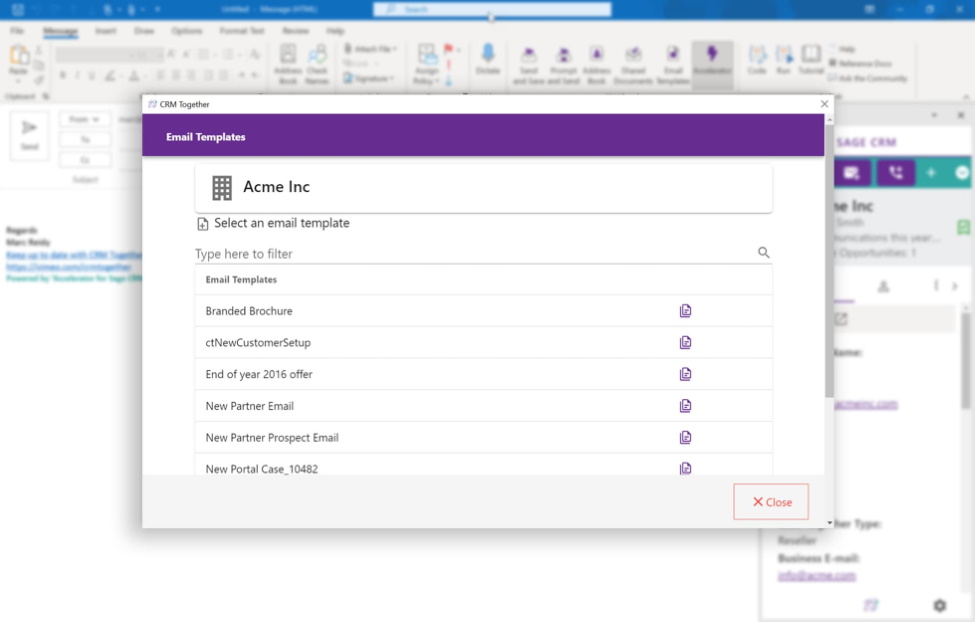
Email templates
Standardize your business voice with Sage CRM Email Templates. Implement processes easily and enhance customer experience.

CRM Context for Emails
Apply CRM context to emails using Accelerator's tagging feature. This makes email filing a breeze, ensuring that all relevant communications are properly organized.
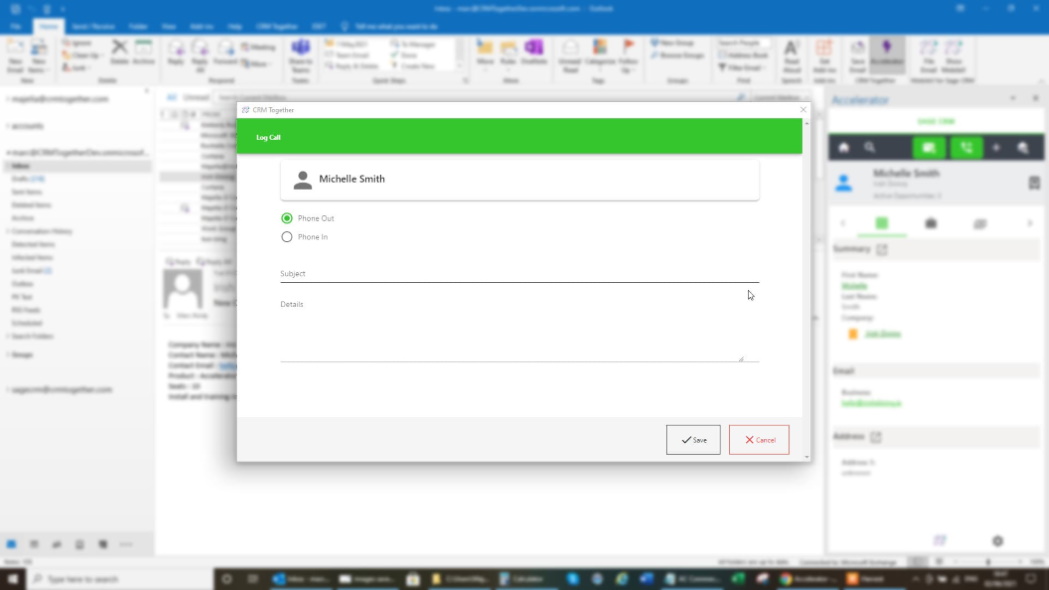
Log Phone Call Information
Keep track of phone call details effortlessly within Outlook, preventing gaps in customer engagement data.
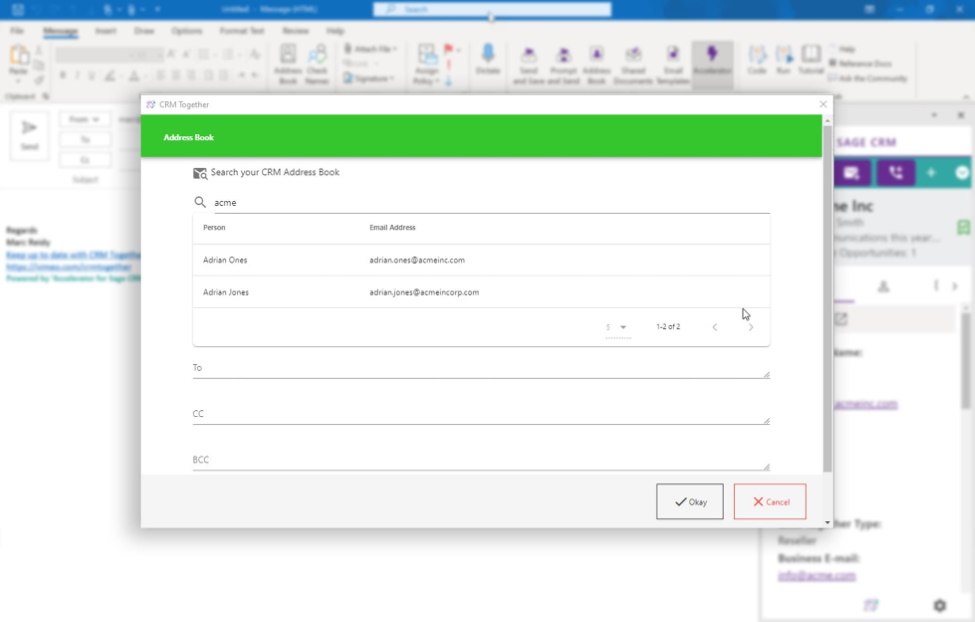
Access CRM Email Addresses
Access all your CRM email contacts with a lookup screen in Outlook, ensuring your CRM data is always within reach.
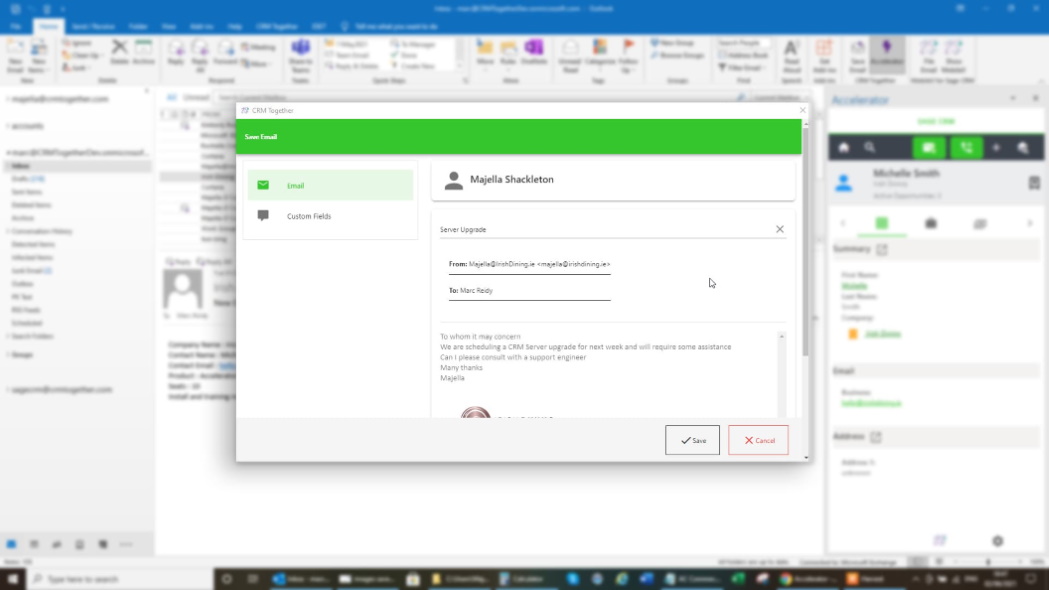
File Emails and Documents
File complete emails with context, even with custom fields, such as specifying the document's nature.
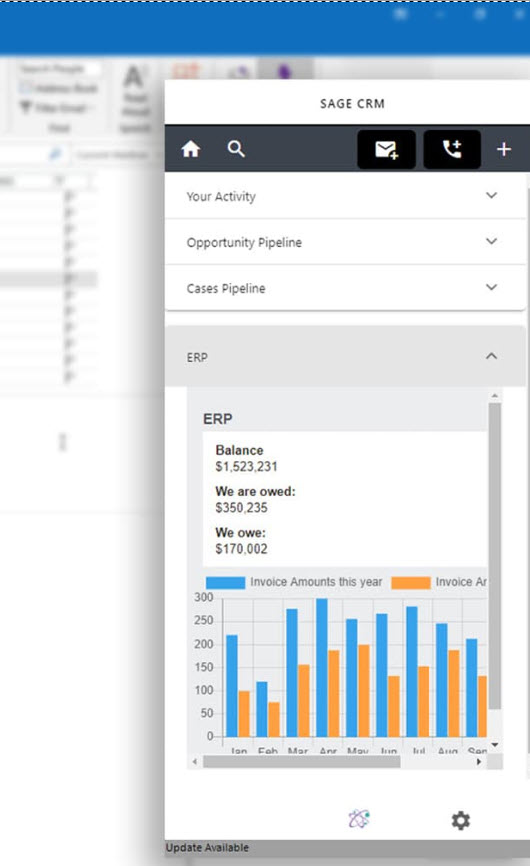
Customization
Tailor Accelerator to your specific needs by customizing screens and accessed data. The flexibility of including ERP data is also available.
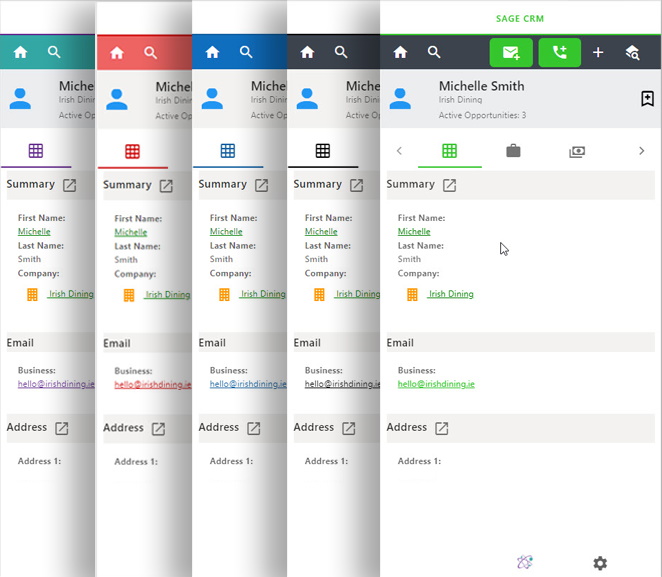
Choose Your Theme
Customize your Accelerator experience with various colour palette options for the task pane.
Accelerator Office 365 Install Guide from CRM Together on Vimeo.
365 API Support
Utilizing the Office 365 API? Accelerator supports it seamlessly. Check out the installation steps for a hassle-free setup in the video above.
Accelerator Lite and Plus
Whether you need basic email filing or advanced CRM access for multiple users, Accelerator offers Lite and Plus versions tailored to your requirements, even if you don't have a Sage CRM License.
Read the full details of Accelerator Lite here...
Read the full details of Accelerator Plus here...
Read More
Read More
Accelerator Plus for Sage CRM
For those sites who wish to have multiple users access CRM, to surface data, review and update, there is a Plus version of this product available.
This can be used without a Sage CRM License, it is a viable solution for concurrent licensing.
Read the full details here...
Read More
Still not convinced?
Don't waste any more time on manual CRM updates. Experience the power of Sage CRM Outlook Integration with Accelerator and streamline your workflow for enhanced productivity.
Read More