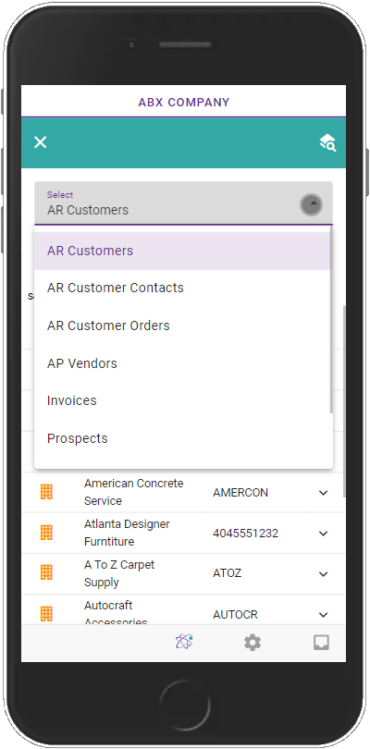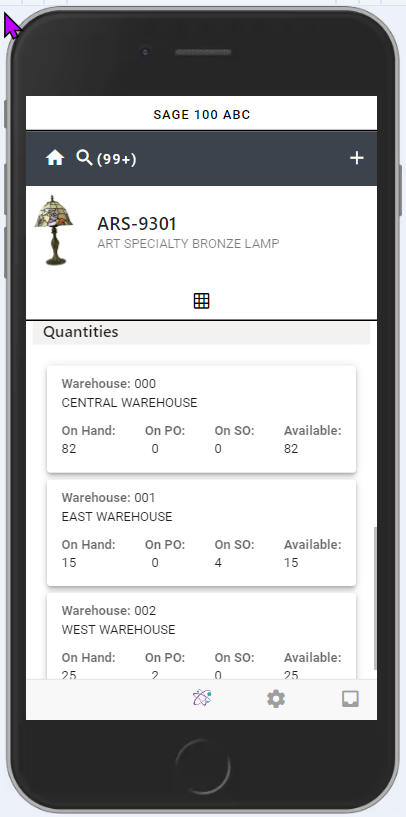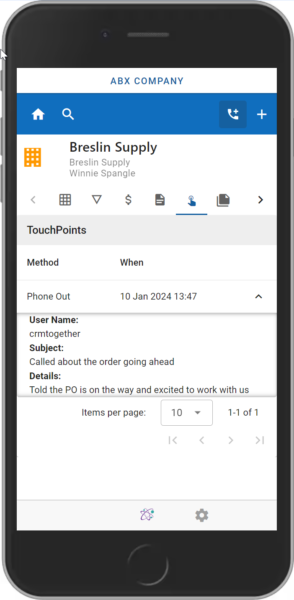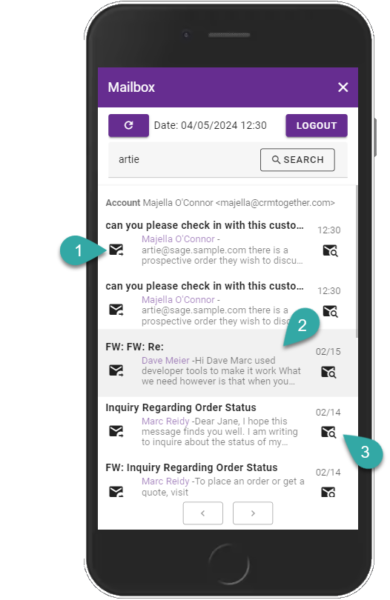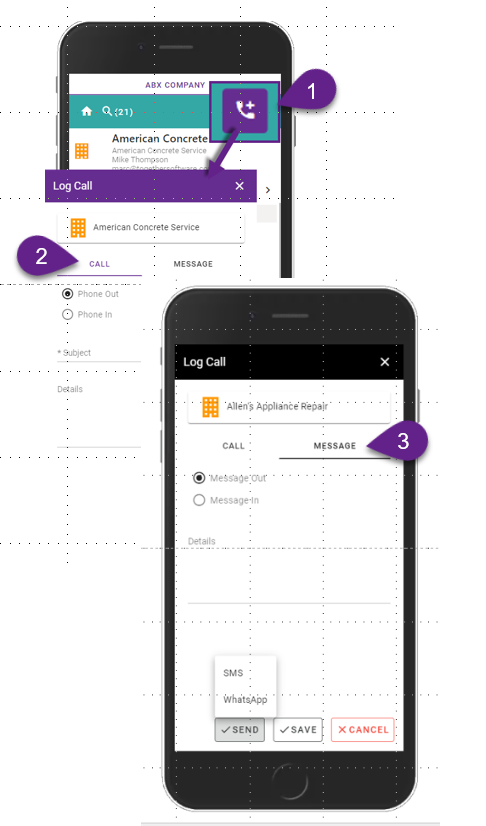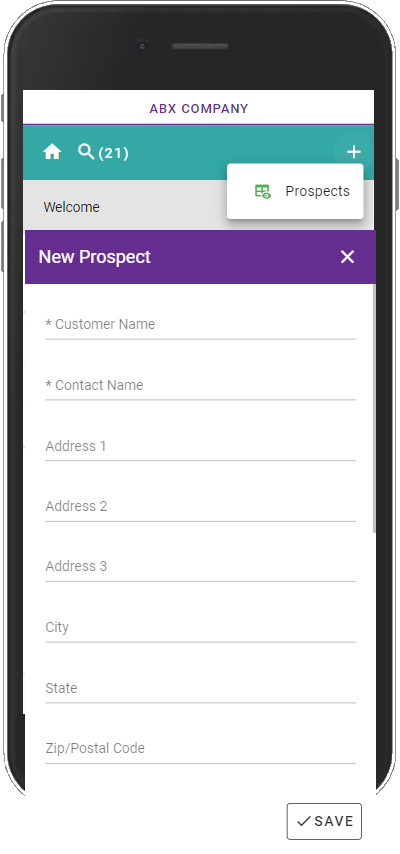MobileX for Sage 100
Accessibility is Key
* Compel your team to collaborate better by empowering them with customer information
* Promote greater efficiency with access to data from any handheld device
* Elevate customer service to new standards of excellence
The only Mobile App for Sage 100 - MobileX is the solution you need today!
NO SAGE LICENSE REQUIRED