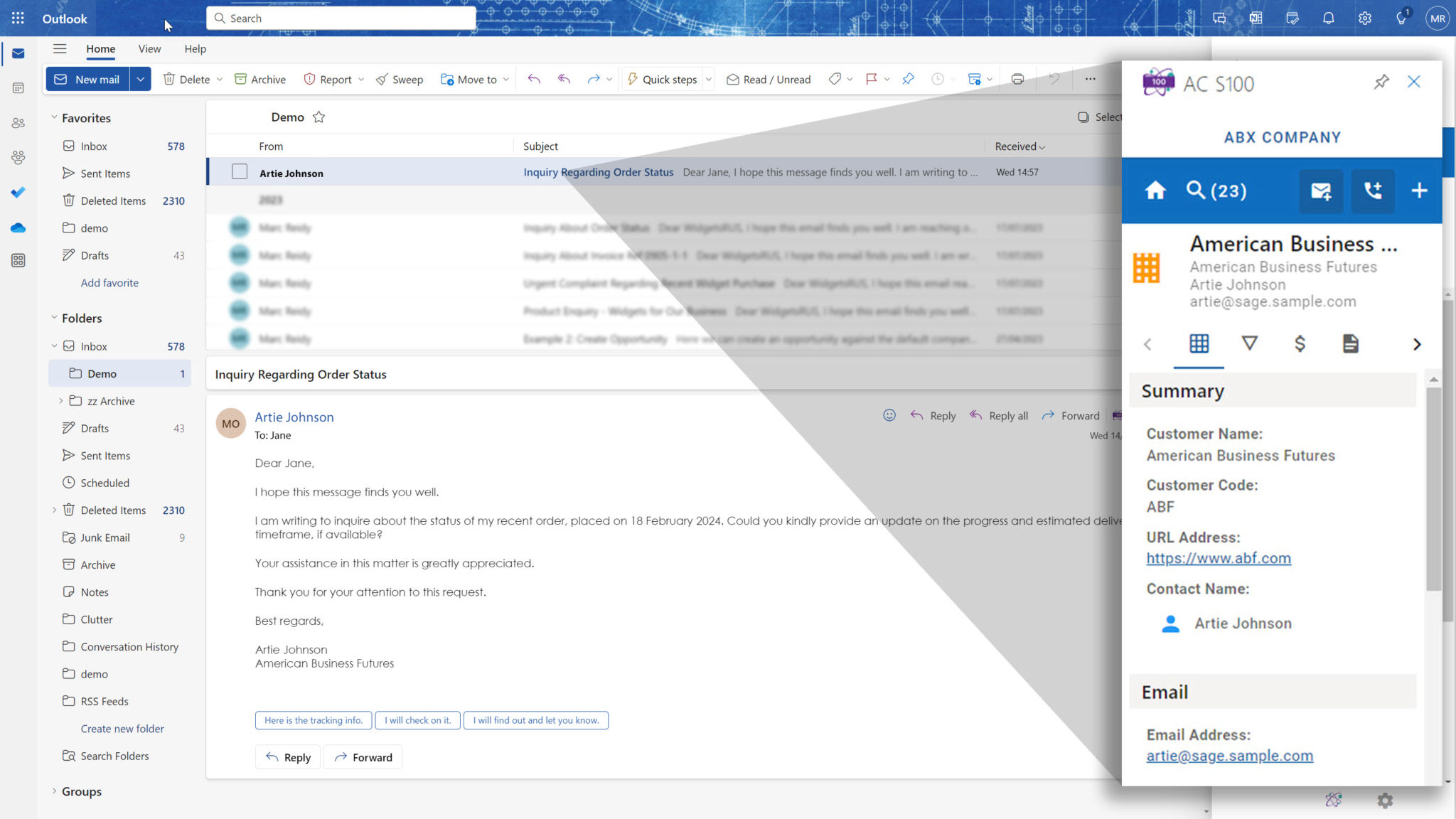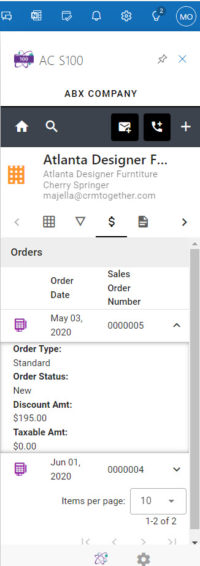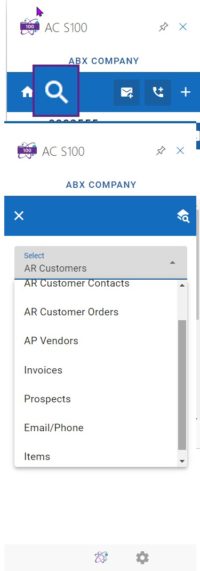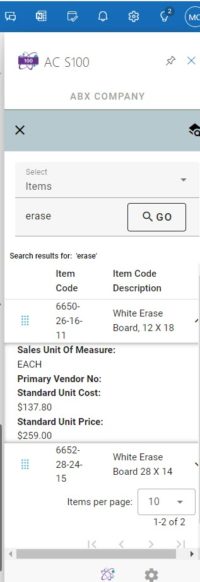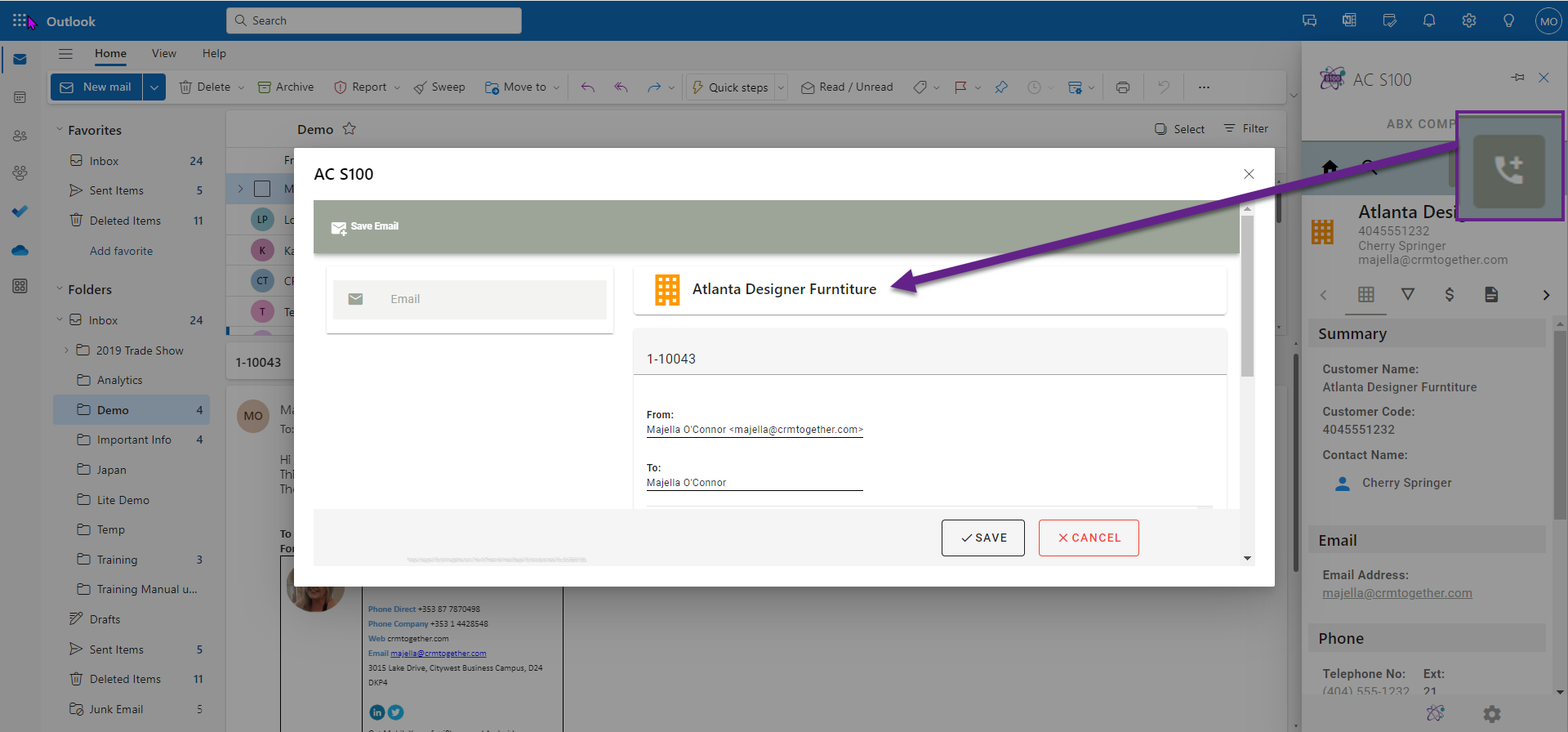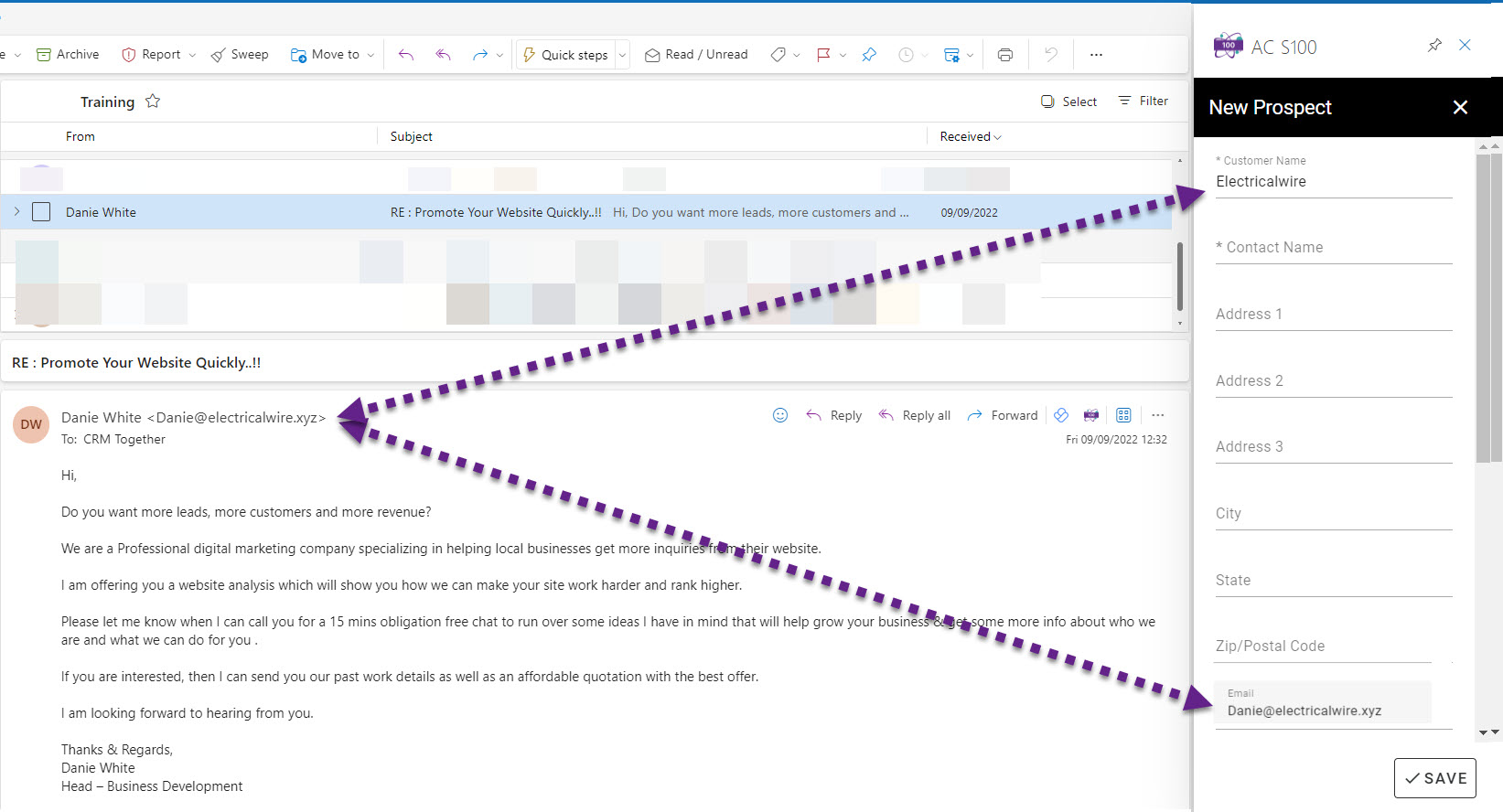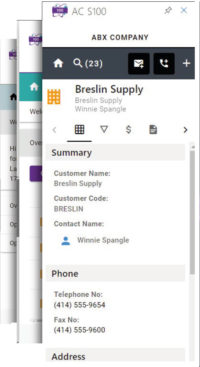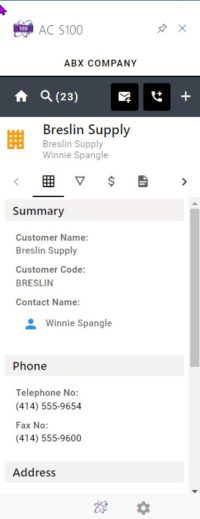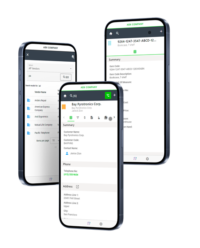Outlook Integration for Sage 100
Visibility of Sage 100 data in Microsoft 365 Outlook without a user logon
Bridges the gap between the Sales Team and Accounts
Custom CRM layer incorporated to enable users to file emails and calls against customer records
Powered by our data handling tool Data Islands
Also available for Sage CRM & Sage 300