In this blog post we will highlight some important details on this release. Full Release notes are available in the online help at
http://accelerator.crmtogether.com/index.php?title=Releases
1. Territories
There are a few changes here worth noting. Firstly the default to respect whether a CRM user has access to a person/company is turned on by default now. Previously this was not the default. The setting* is
- RespectTerrOnEmailSearch
The downside of this is that only the main business email address will be used for matching (We plan on changing this in a future release though).
To change back set this to ‘N’ to get the previous default behavior.
If you do have this option off and you get a match from a territory that you do not have access to (or you have view access but not insert) then the system will tell you (when you file) that you do not have permission on that territory. Previously there was a complex error message that was not user friendly.
2. Case and Opportunity Lists
One request we got was to be able to view cases and opportunities filtered by the company and not the person. So an email would come in and match to a person. Then the user would click cases and maybe not see the case that person referred to. With this option they will see all company cases.
Two new settings here to enable this (they are in fact enabled by default now as we think this makes sense)
- cases_ShowCompanyListUnderPerson
- opportunities_ShowCompanyListUnderPerson
3. File email attachments
We have moved the attachments list to a new tab on the File email dialog. This tab is only visible when the option to add attachments is checked
EG
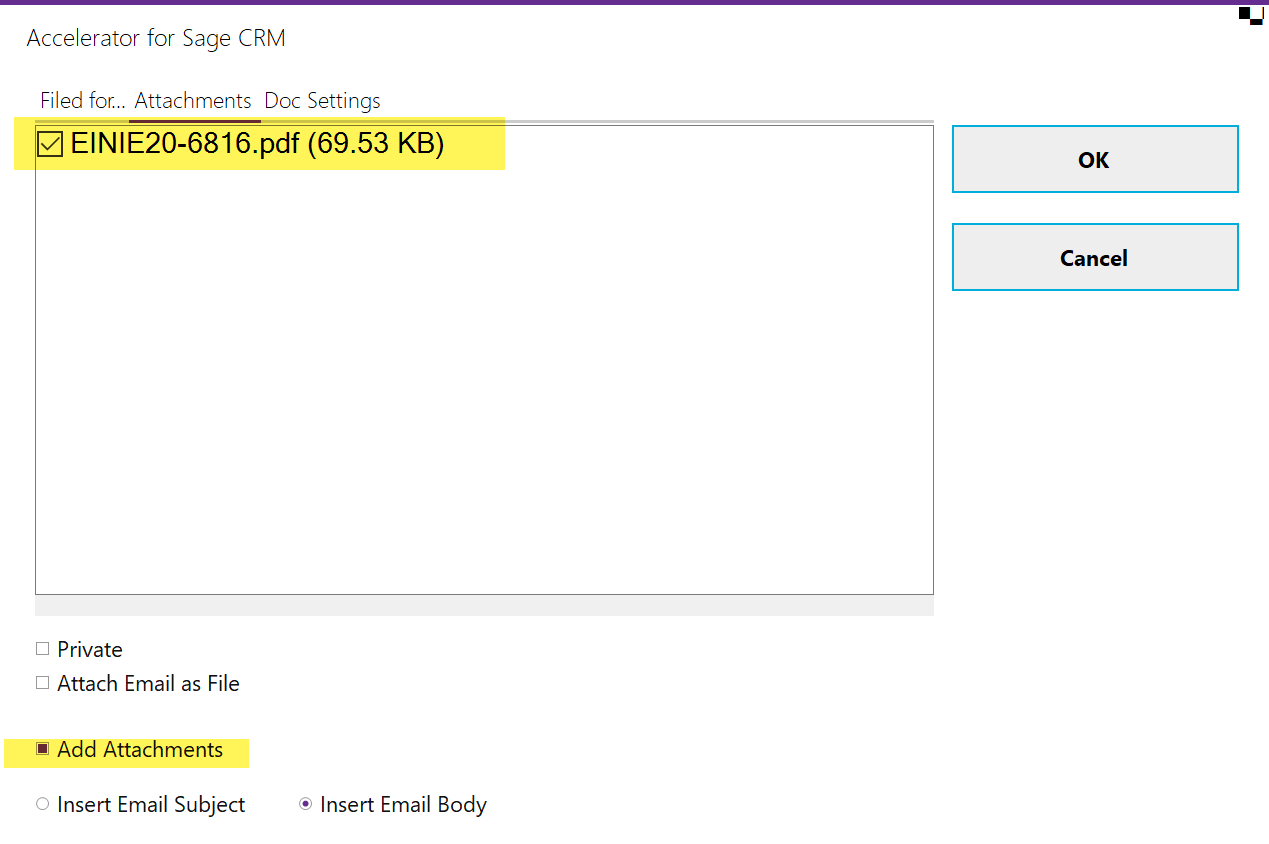
4. My CRM screen
This screen now has instructions on how to download and install the outlook client
EG
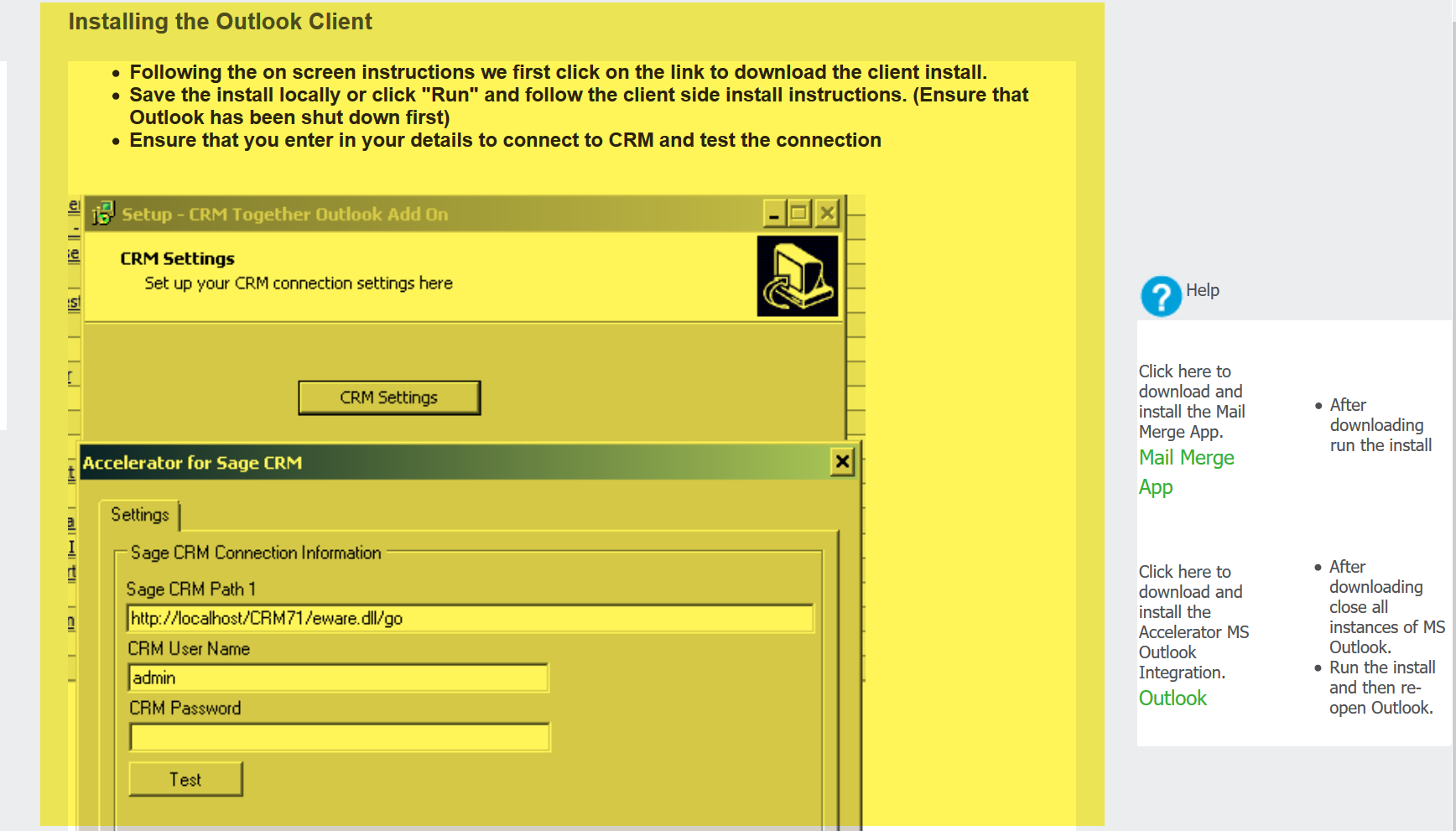
5. Ignore company domain option
New options to ignore company domain matches on emails SENT – Y is the default so this is a change in behavior but you can set back to old behavior.
- ignoreCompany
6. Email Filing
When filing an email against a non person entity we no longer link to primary person (on the entity) if email address does not match them – controlled by a setting* so can be turned back as it was if needed
7. MobileX – Full release details here
http://mobilex.crmtogether.com/index.php?title=Releases
Notable items are
- Improved PWA support
- iOS iPhone notch fix
- Settings button is always the last item
- WaveItemsSSA field support added
- Email signatures plugin
* All settings are in the web.config file