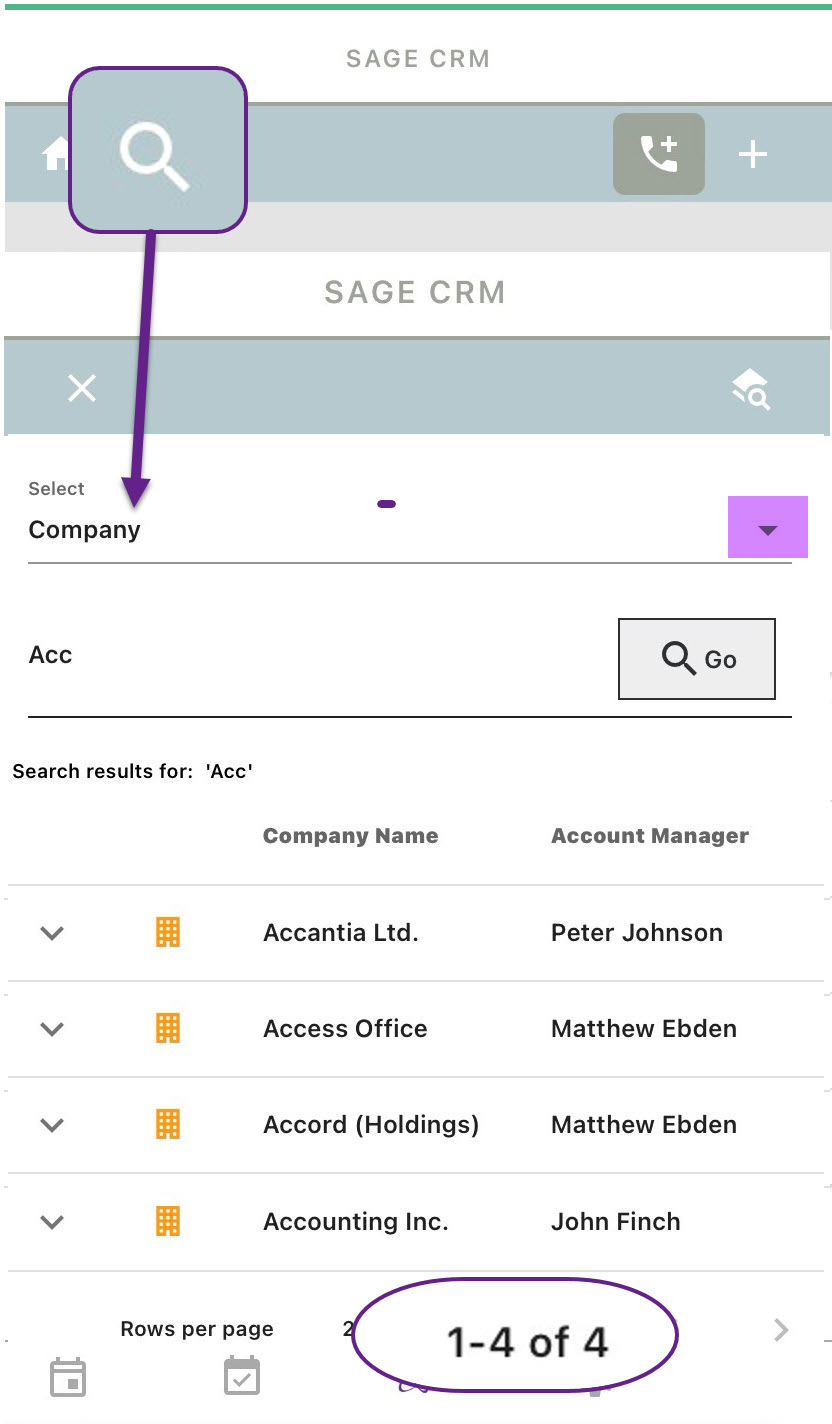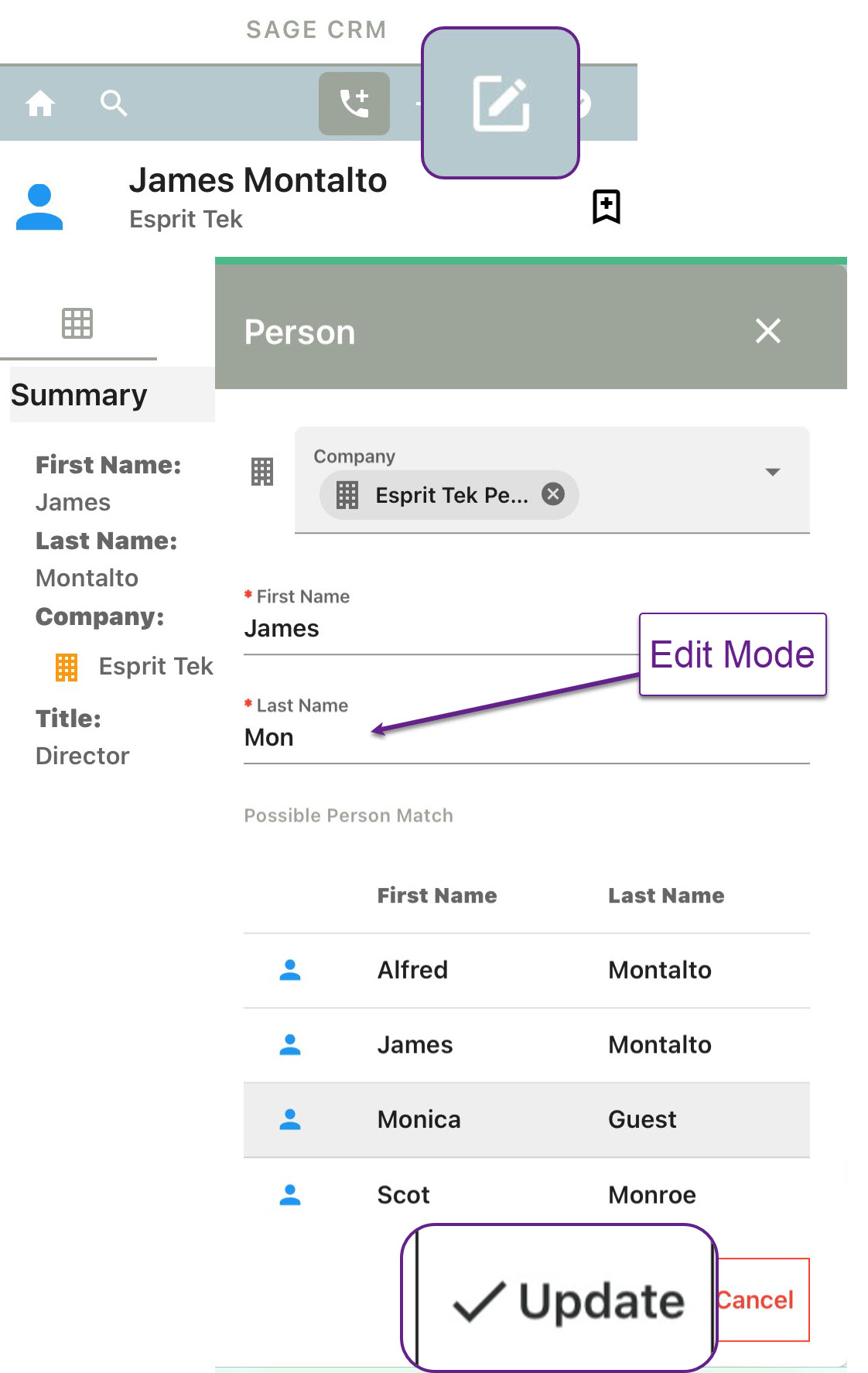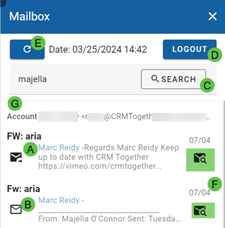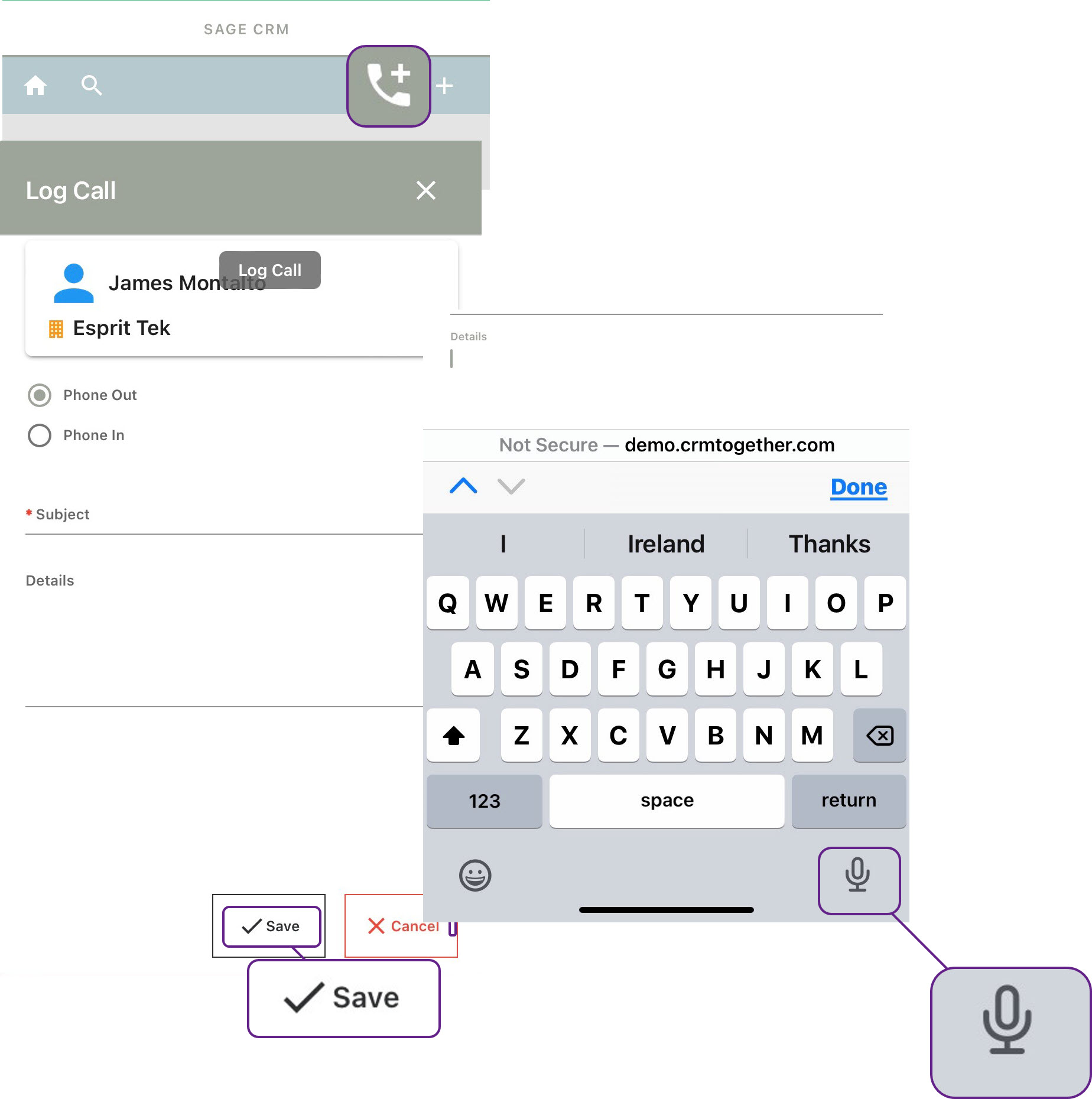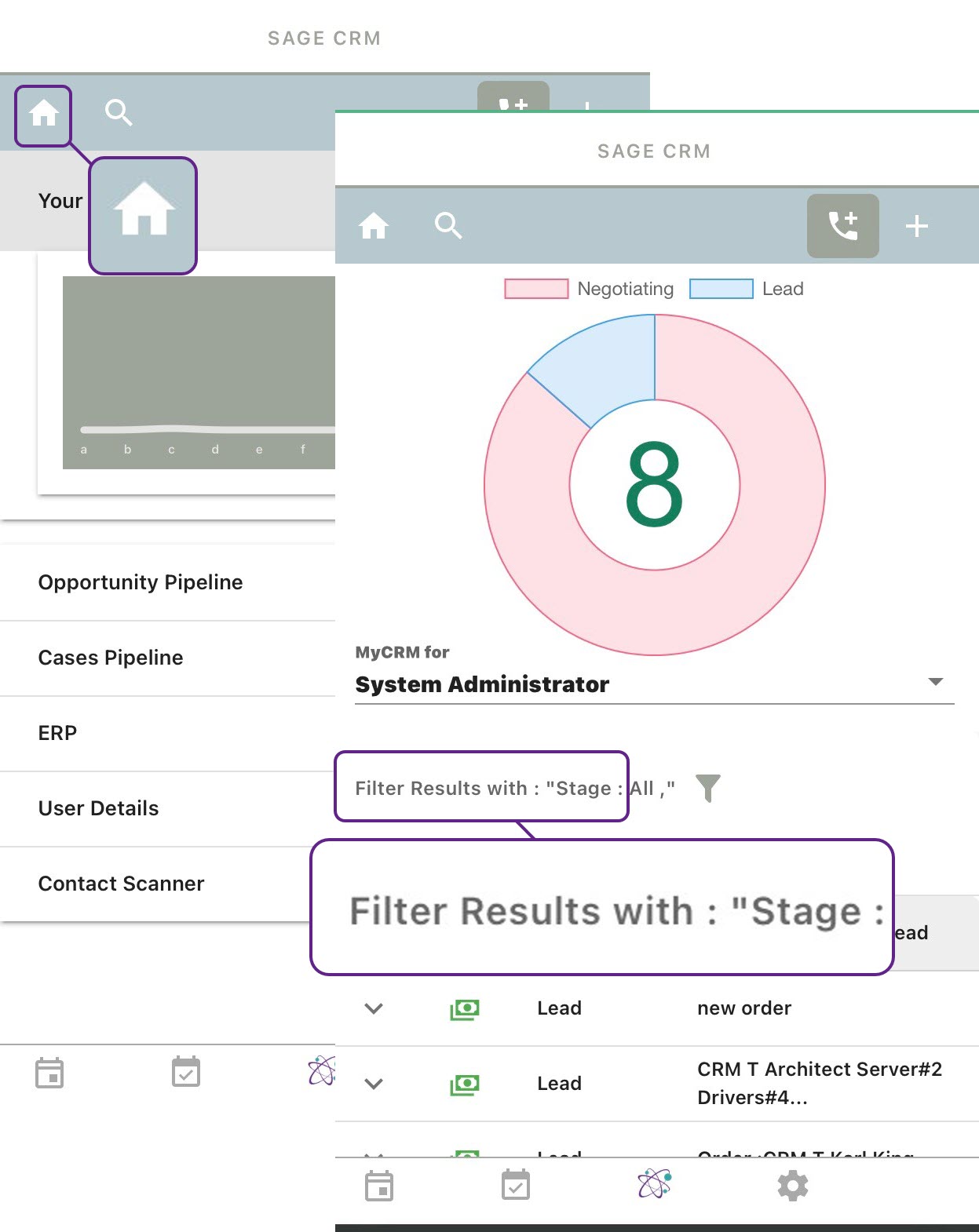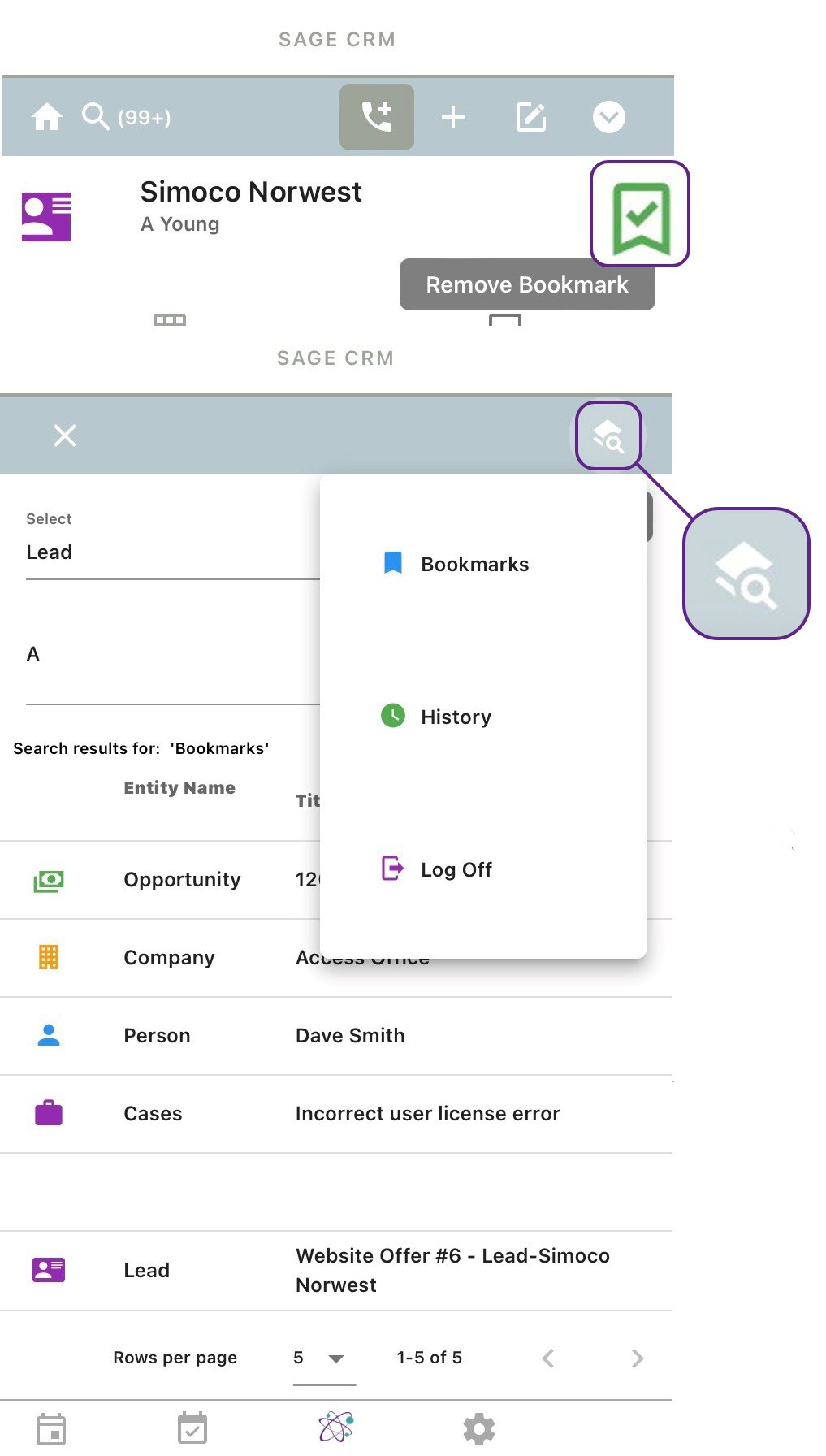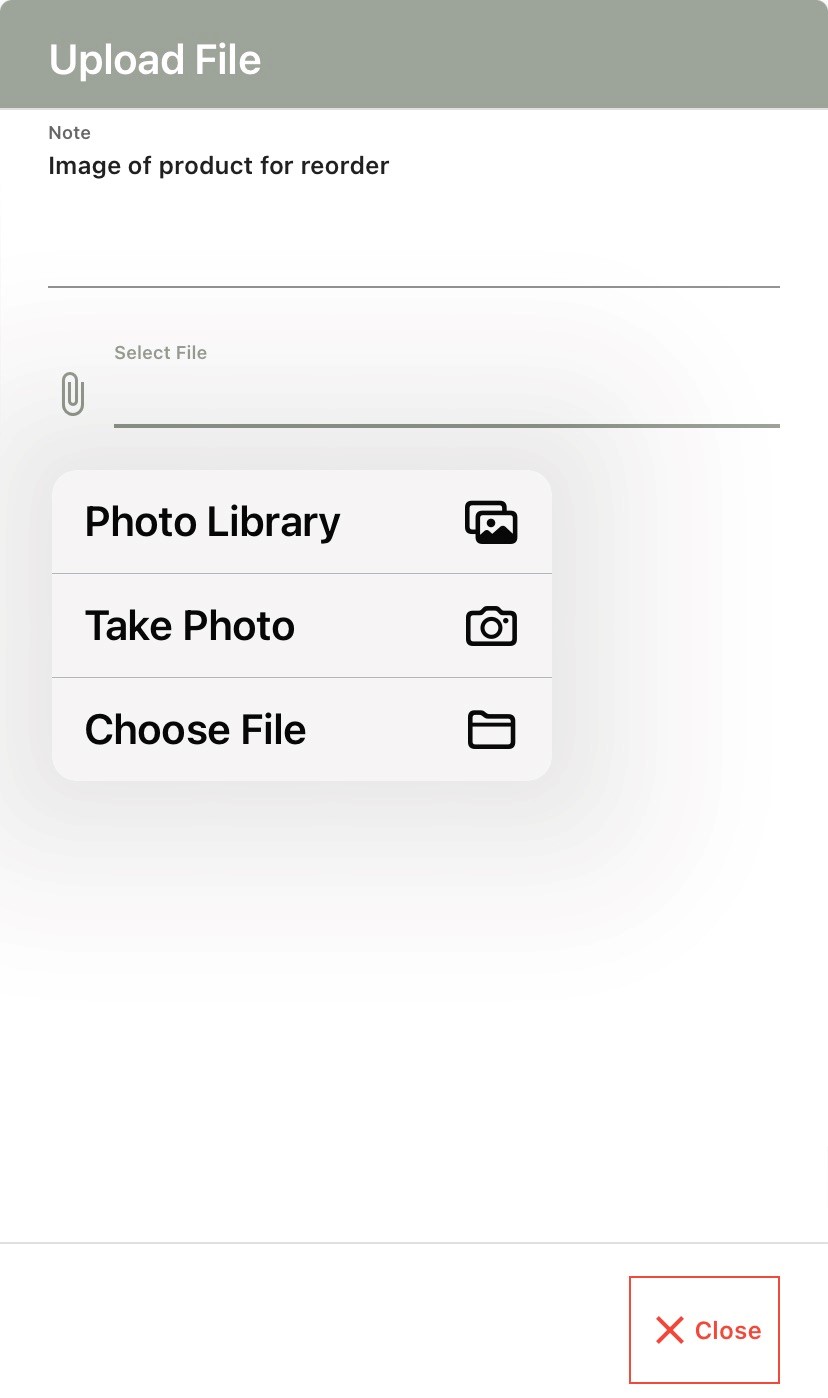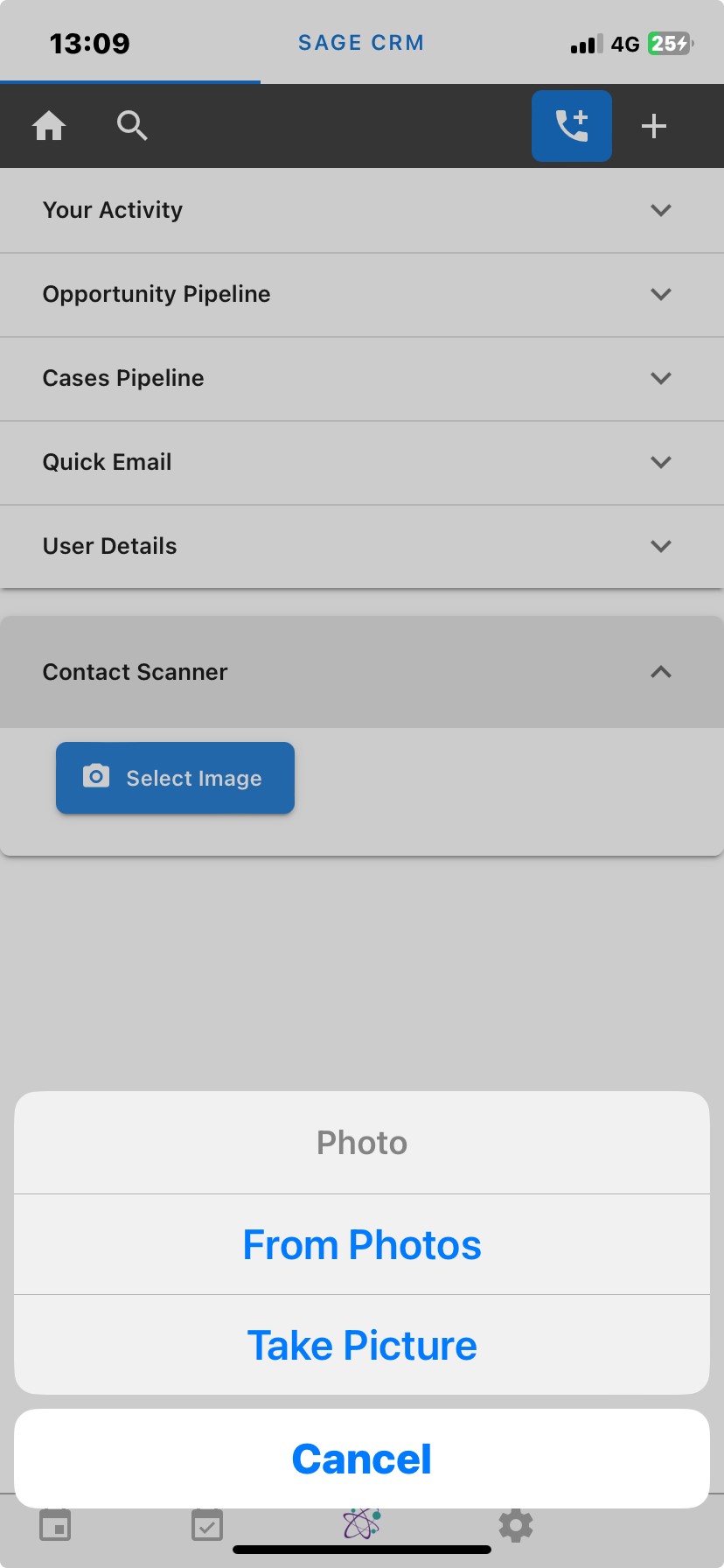Discover Seamless Mobility with MobileX for Sage CRM
Are your remote sales teams struggling without access to crucial customer data?
Do delays in updating information until the return to the office impact your sales processes?
Are you yearning for a customizable CRM system tailored to your preferences?
Introducing MobileX, the Ultimate Mobile Web App for Sage CRM, designed to address your mobile CRM needs today!