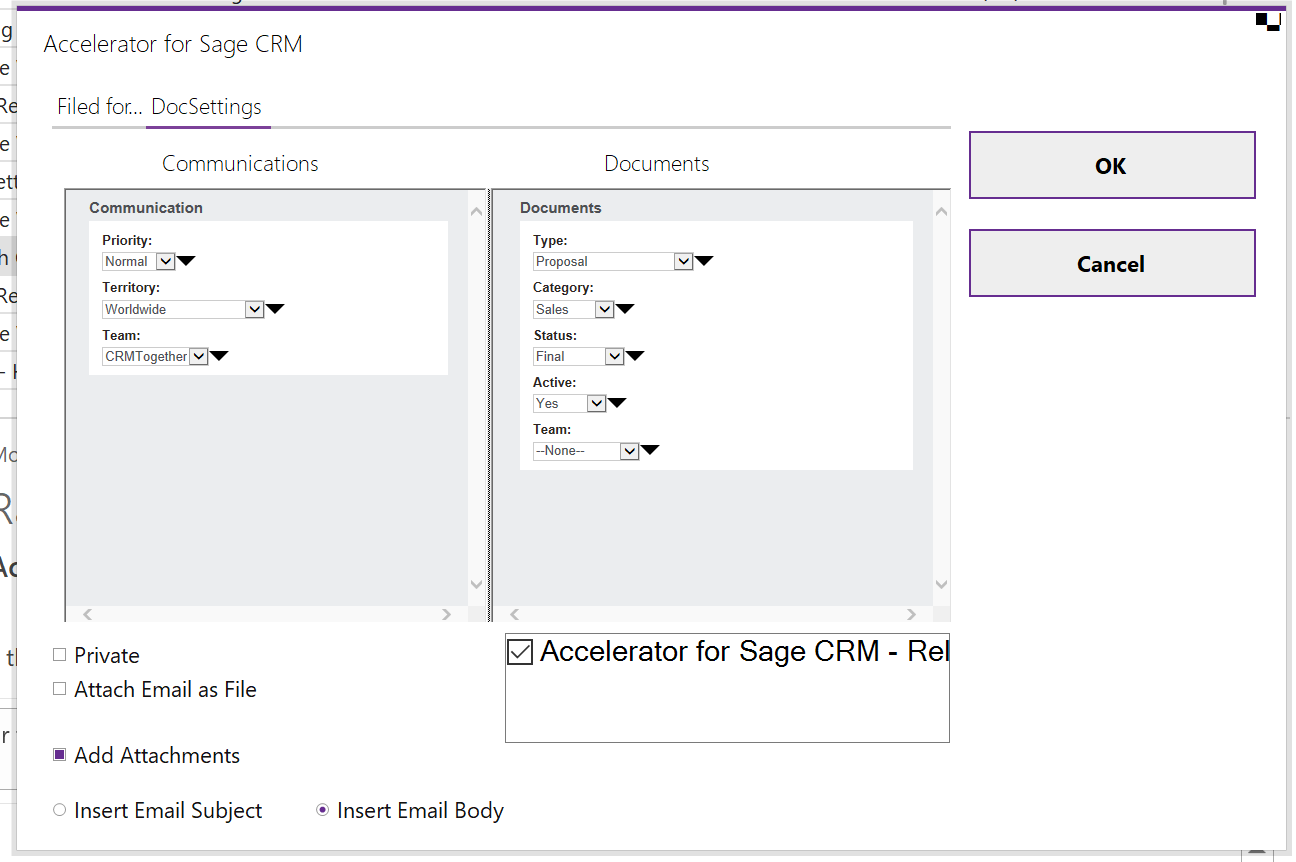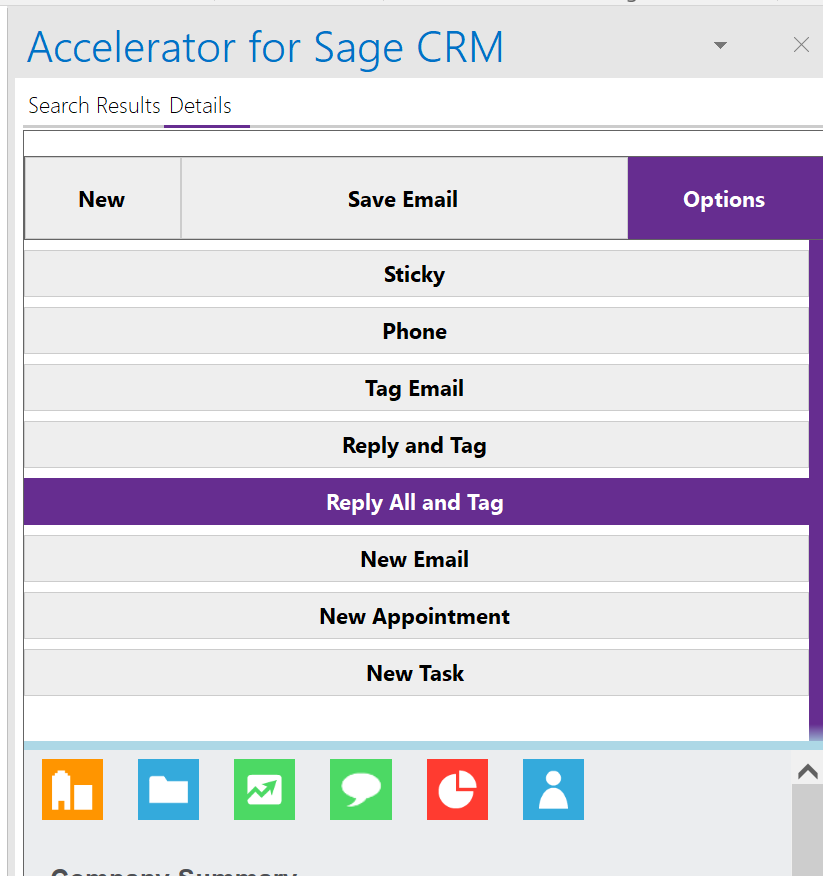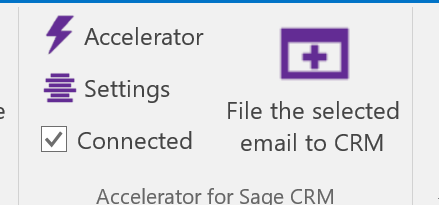This is the release notes for 4.5.6 of Accelerator
Release notes are also available on the help http://accelerator.crmtogether.com/index.php?title=Releases
Ensure that you have a current and verified backup of your CRM Server installation and the CRM database before you install this update / upgrade.
Ensure that no user is logged into the CRM system at the time of the server installation and active ERP integration’s are deactivated for the time of the installation.
The server side installation requires local / domain-wide administration rights and is performed exclusively (no other user is logged on) on the CRM server system.
To perform the server installation, you need system administration rights for your CRM instance and, if necessary, (For metadata update) Access to the SQL database with appropriate access rights.
During the server installation, If changes are made to the configuration file of the Accelerator, please note the messages displayed during the installation process.
The update / upgrade is installed with two components. The server installation and the updating / installation of the client components.
We recommend that the server installation be carried out by / or together with your Accelerator partner
The client installation/update is performed by the user themselves. The client downloads the add-on apps from the CRM Accelerator tab.
Once installed please check that the Accelerator settings are correct, the user cache has been cleared, and Microsoft Outlook is restarted at every updated workstation.
New core features
- Option to edit communication fields before saving to Sage CRM (area, team, priority, as well as user-specific fields)
- Option to edit document fields before saving to Sage CRM (type, category, status, active, team, and user-specific fields)
- Option to store multiple e-mails.
- Option for e-mail “Reply to All”.
- Support for Outlook multitasking, simultaneously open Outlook instances per user login.
- E-mail inline/embedded images are now saved and displayed in CRM (if selected as an attachment when saving)
- Option for automatic CRM connection check, if connectivity fails, the switch is to the offline mode (performance)
- Manual change option to offline mode
- Auto-Update option for automatic client plug-in update (from subsequent versions)
- Revised function menu in BrowserX
- Filter option for search results in BrowserX
- Mail Merge – Added Prompt to confirm Saving Document