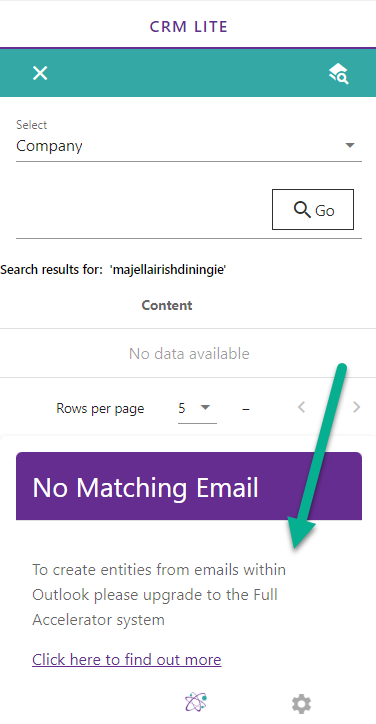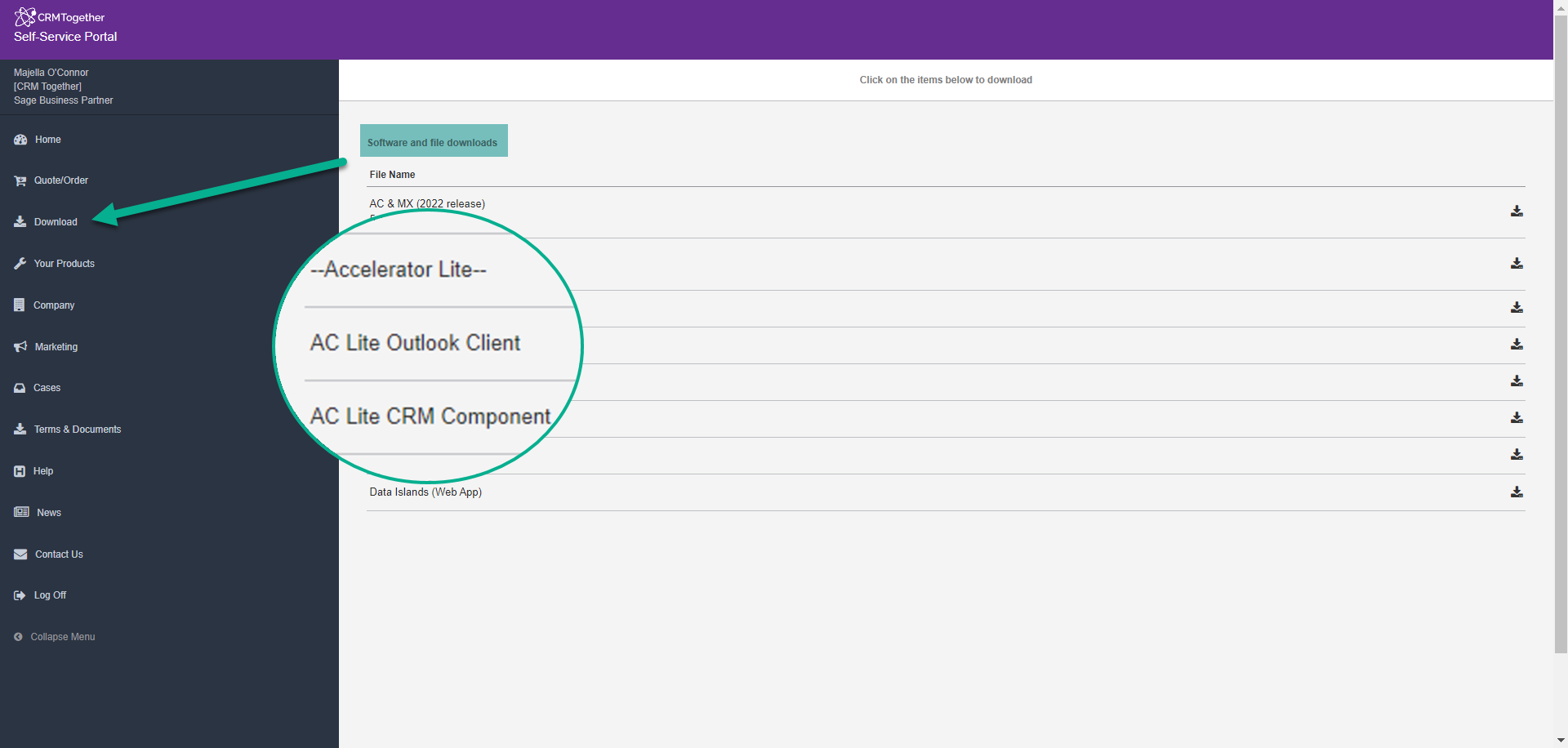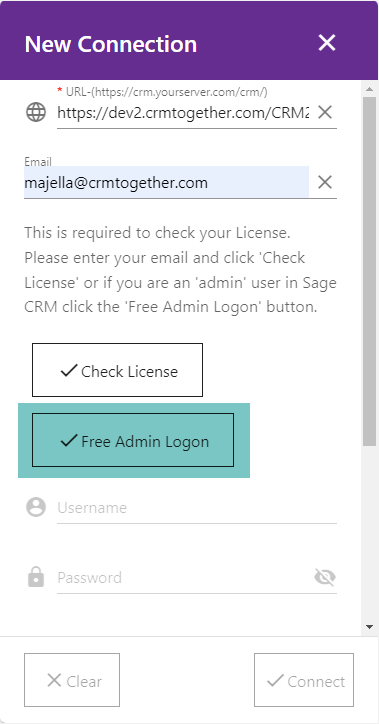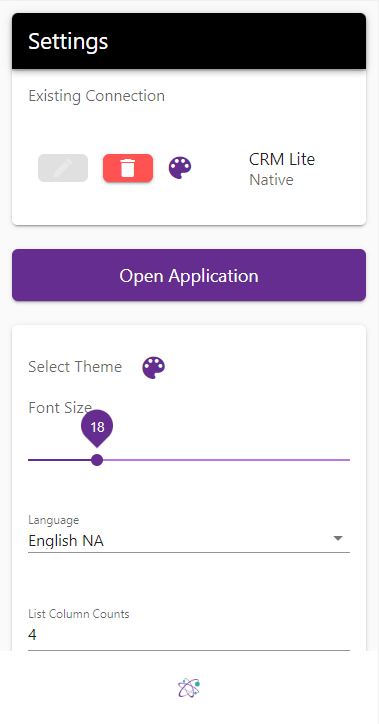Get Started!
* Open a browser and log into our Self Service Portal
* If it is the first time to access the portal, you will have to register first.
* Navigate to "Downloads" in the Menu and run the installer as a normal user (do not elevate to administrator)
* Upon opening Outlook, AC Lite will be available in the Outlook Home Ribbon