You are on-site, you are handling a case logged, things are sorted and all you need is the customer signature and you can get sign off to move on ASAP.
ASAP = finding the correct case form, completing the form on paper,  having the customer review and sign, taking said form back to the office or even taking a photograph and emailing the form back to base. The case details must be reviewed by a colleague at the office where they must then complete data entry to the back office system. Only then is the case considered processed and resolved to everyone’s satisfaction.
having the customer review and sign, taking said form back to the office or even taking a photograph and emailing the form back to base. The case details must be reviewed by a colleague at the office where they must then complete data entry to the back office system. Only then is the case considered processed and resolved to everyone’s satisfaction.
or… you could process the case using MobileX on-site, the process is complete the necessary work covered, have the customer sign off on the phone with their signature, click send and move on. Or better still upload a photograph of the completed job and dictate notes on the job, it’s all possible with MobileX

Remember MobileX is a platform upon which you can develop, check out our blog on a notes plugin or working with custom entities as examples…
For now the scoop on capturing signatures with MobileX…
There is a link to the code you need here https://www.dropbox.com/s/1ifvc08qidc6iiz/signature.zip?dl=0
One requirement is to install the CRM Together Open source signature plugin from https://github.com/crmtogether/CRMSignature
The plugin requires MobileX version 4.7.5.2 or later
How does it look?
Entering the data is via the edit screen
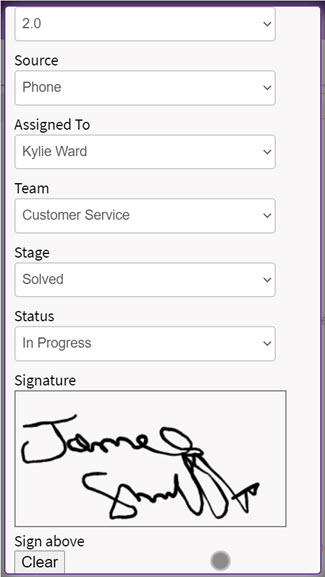
You can view the data as so
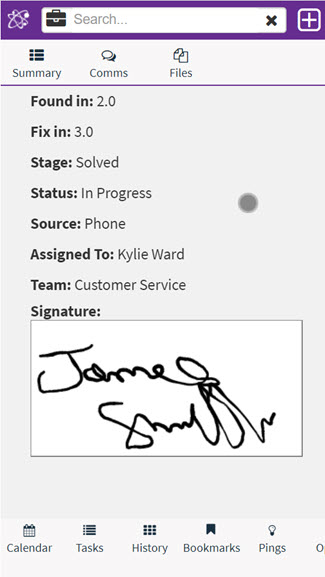
In CRM this appears as
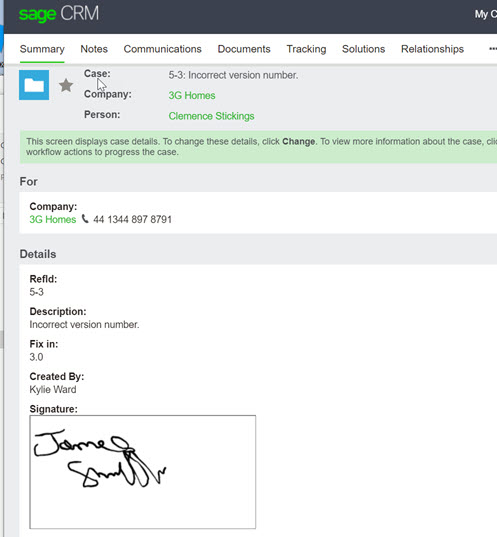
To set the field up on the open-source side you must add in the signature field to be used. This field must be a multiline text field in Sage CRM
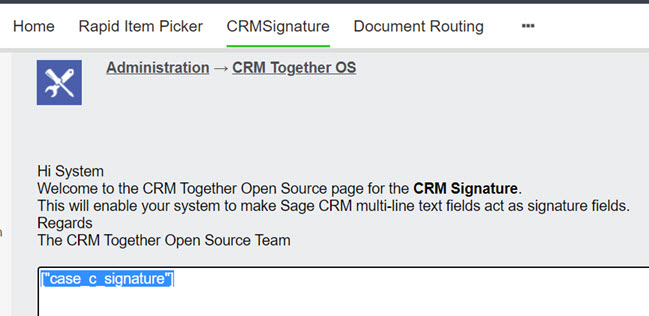
Happy Automated Efficient Case Processing!
Talk to us if you have any queries or would like to explore how MobileX can work for you
Do please check out another blog we have written on signature capture with the self-service portal here…